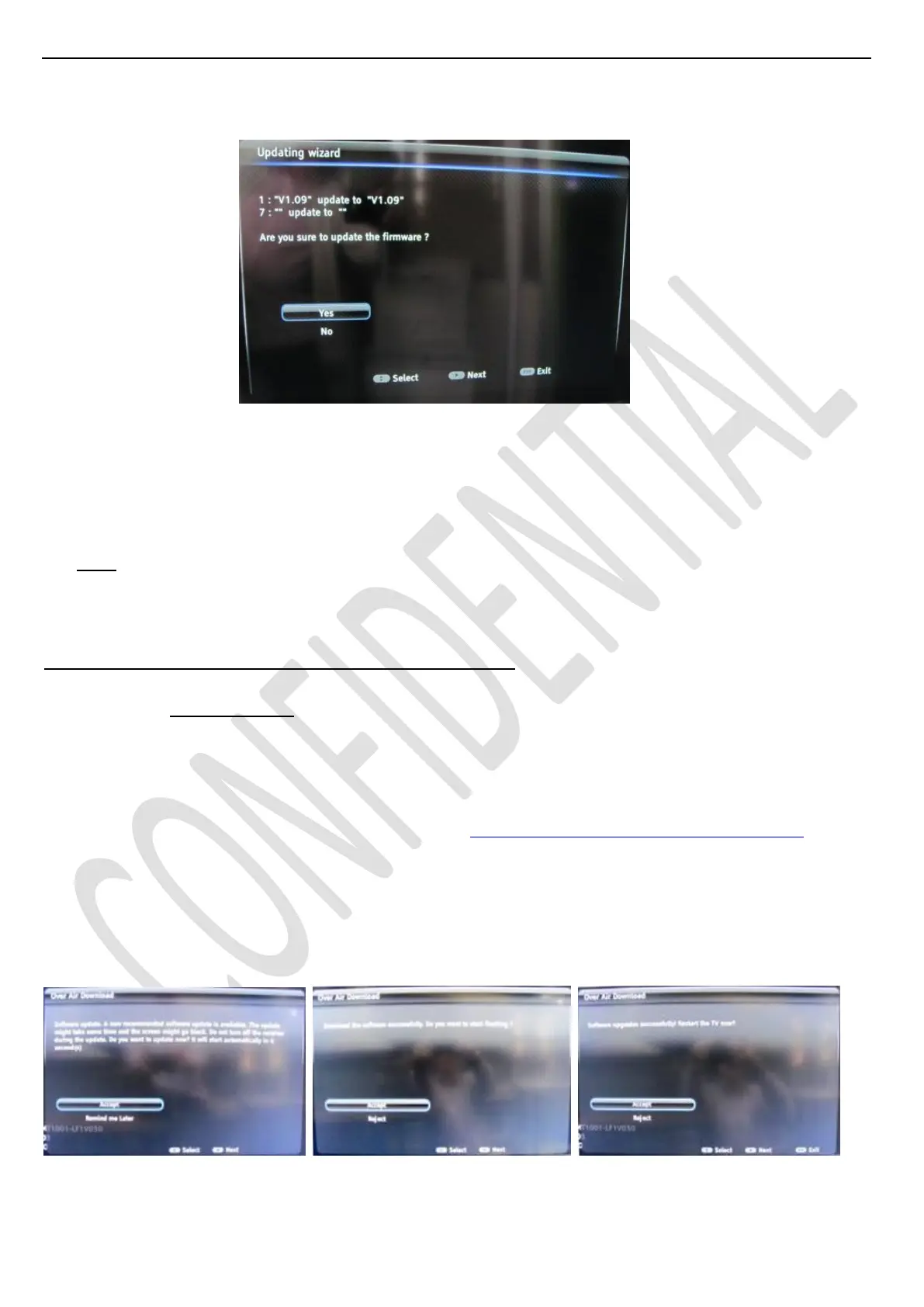错误!未指定书签。
Page 19 of 27
path and rename it to “upgrade.pkg”
Plug USB stick to the TV
TV will automatically detect new SW to upgrade and displays below pop-up message:
Press RCU “OK/►” key to start upgrading process and follow instructions till reflashing is successful
Remove USB stick
Remember to perform “Factory menuReset ALL“ or “Factory menuReset Shop“ and then press
RCU “OK/►” key if there’s not any subsequent cloning operation
Switch off TV by removing AC cord
Reconnect AC cord to restart TV and wait few seconds for Eeprom update
Note: If “Reset Shop” was performed, a “Welcome Setup” menu should be displayed, otherwise new SW
version should be displayed into relevant Factory mode caption info or on bottom of “Factory menu“
Appendix ⑶ “How to upgrade FLASH SW using OAD”
A. OAD Reflashing
Power-on TV
Set TV to Factory mode (enable Factory key) and/or Burn-in mode if necessary
Connect RF antenna or whatever air antenna with suitable amplifier from any digital broadcasting system
(ex: DTA-115 Multi-Standard VHF/UHF Modulator - http://www.dektec.com/products/PCI/DTA-115/)
Play DVB MPEG SSU TS, that includes suitable PKG SW image, with right presets (850MHz/8MHz/…)
detailed on above 1.2 section
Send OAD manufacturing IR code [08d/60d] (refer to SIACP document rev. v5.9 for further information) or
go to “Factory menuOtherOAD update“ and then press RCU “OK/►” key
OAD will start automatically and several pop-up messages such as scanning/searching, downloading and
flashing will be skipped (acknowledged by default)
Once upgrading completed, TV may restart automatically after warm start and implicit ResetAll (in case of
NVM mapping/signature change) in previous Factory and/or Burn-in mode
