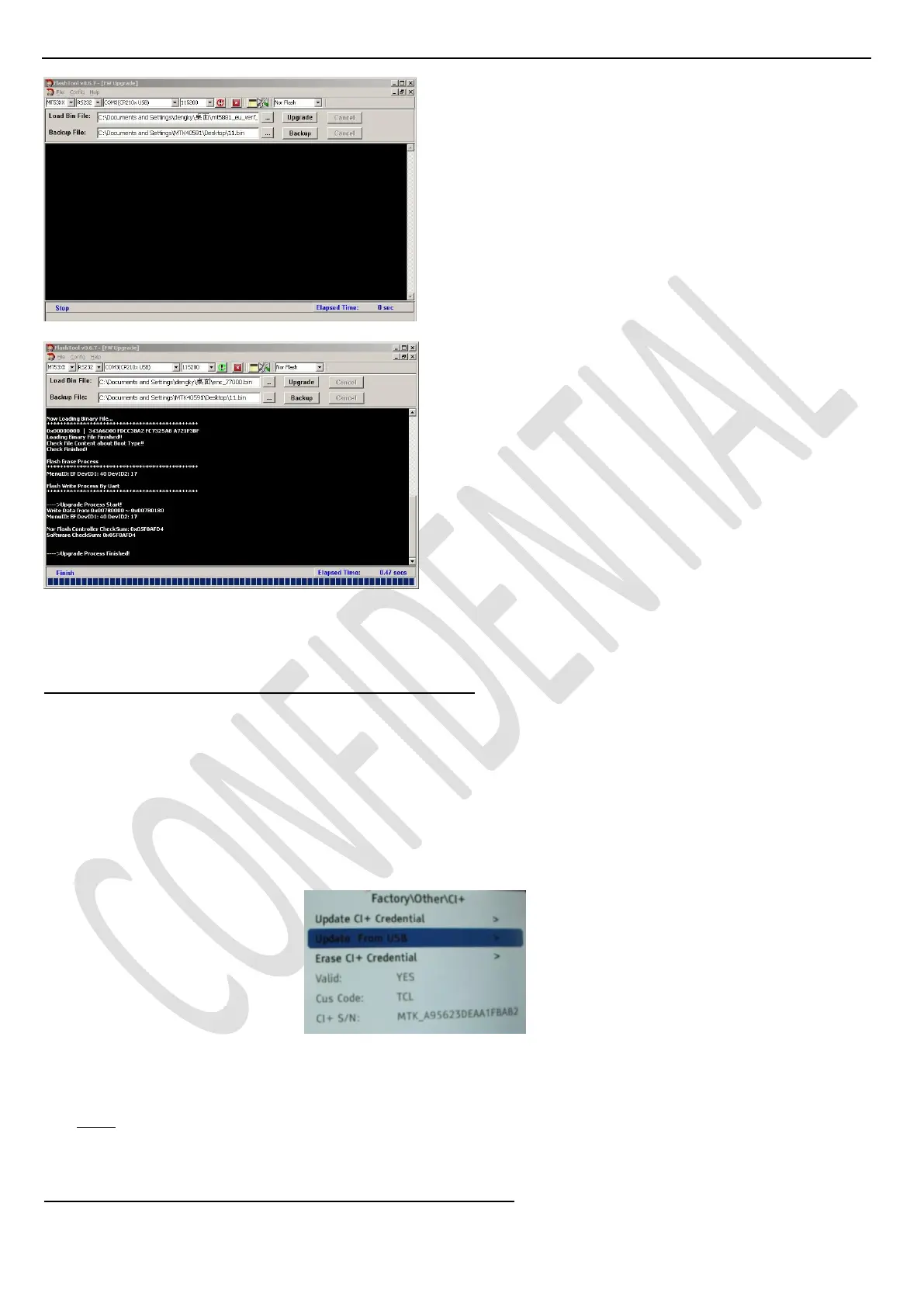错误!未指定书签。
Page 21 of 27
Attention: If the upgrade is not successful, Press the computer ESC key when hold on TV, waiting for TV
finish up after the upgrade.
Appendix ⑹ “How to upgrade CI Key using USB”
Copy corresponding “*.key” files into USB stick (pen drive) root path, and renamed them as following
“TCL_*.key” if necessary
Under USB root path, create a new folder named as “XX_” (once the CI key is overwritten, the
matching key file will be moved to this folder)
Plug USB stick to the TV
Go to “Factory menuOtherUpdate CI+ CredentialUpdate From USB“ and then press RCU
“OK/►” key
The “Valid” flag should now be enabled (turns to “Yes”), “Custom Code” should displayed “TCL” and
“Serial Num.” field should updated with Key number.
Remove USB stick
Note: If unfortunately the process failed, you may need to download new CI key and repeat operation again.
Appendix ⑺ “How to upgrade CI Key using MTK tool”
