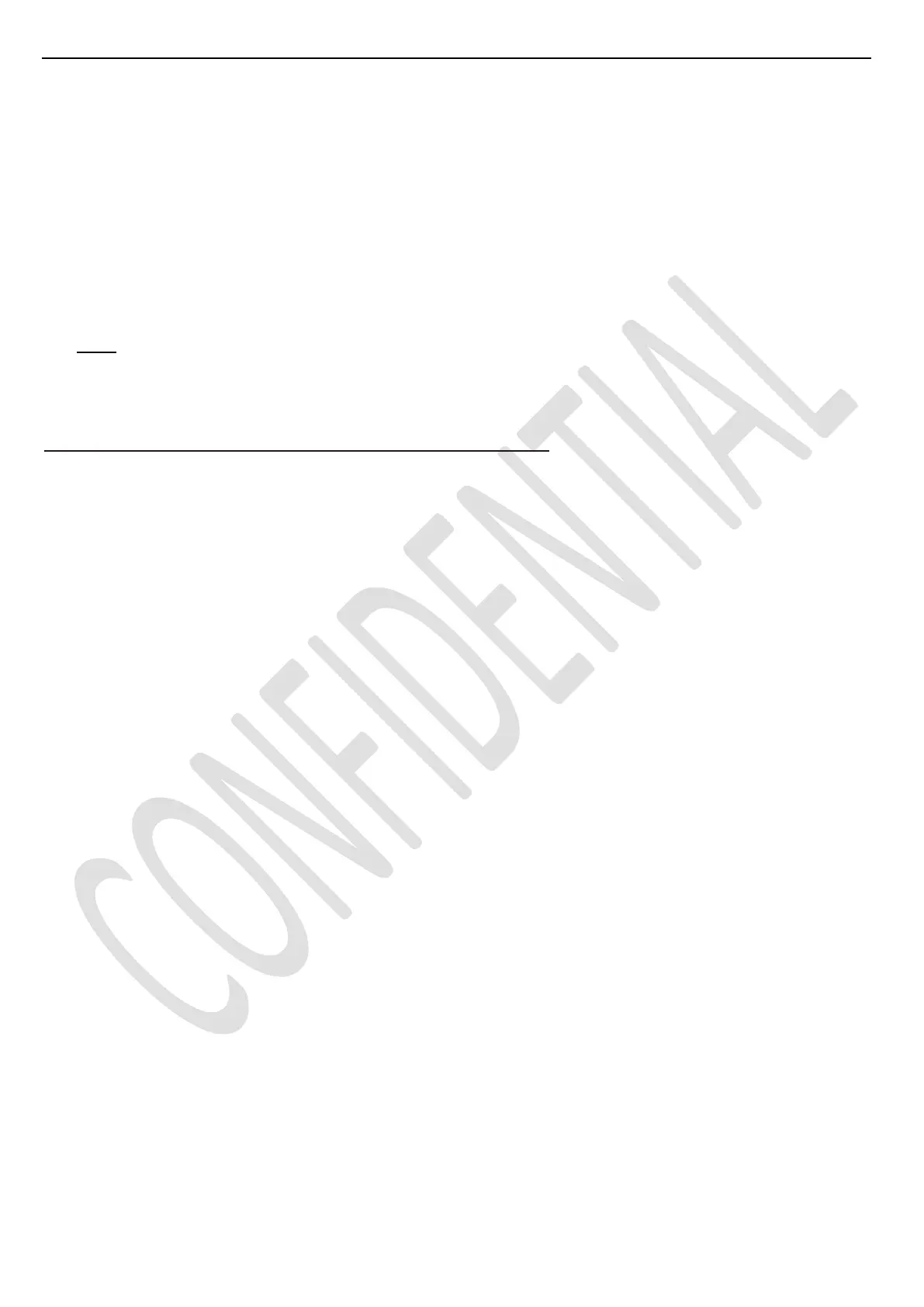错误!未指定书签。
Page 22 of 27
Connect UART interface to suitable manufacturing TV input connector
Launch MTK tool with version above v2.48-05
Click on “Browse” button and select "All files(*.*)" filter, then browse any “*.key” file like below snapshot
Modify "Custom Burning Address:" to "790000", then start to upgrade
Restart TV
Go to “Factory menuOtherUpdate CI+ CredentialUpdate CI+ Credential”, then press
RCU ”OK/►” key. The “Valid” flag should now be enabled (turns to “Yes”), “Custom Code” should display
“TCL” and corresponding “Serial Number” should be updated as well like onto below snapshot:
Remove UART connection
Note: If unfortunately the process failed, you may need to download new CI key and repeat operation again.
Appendix ⑻ “How to upgrade MAC address using USB”
MAC for USB upgrade method as following:
Create a new folder(name: _MAC) in the USB disk root directory.
Put the MAC file into the root directory of the USB disk
Inster the USB disk into TV,in the factory menu,selected other->Update MAC address->Update
From USB
