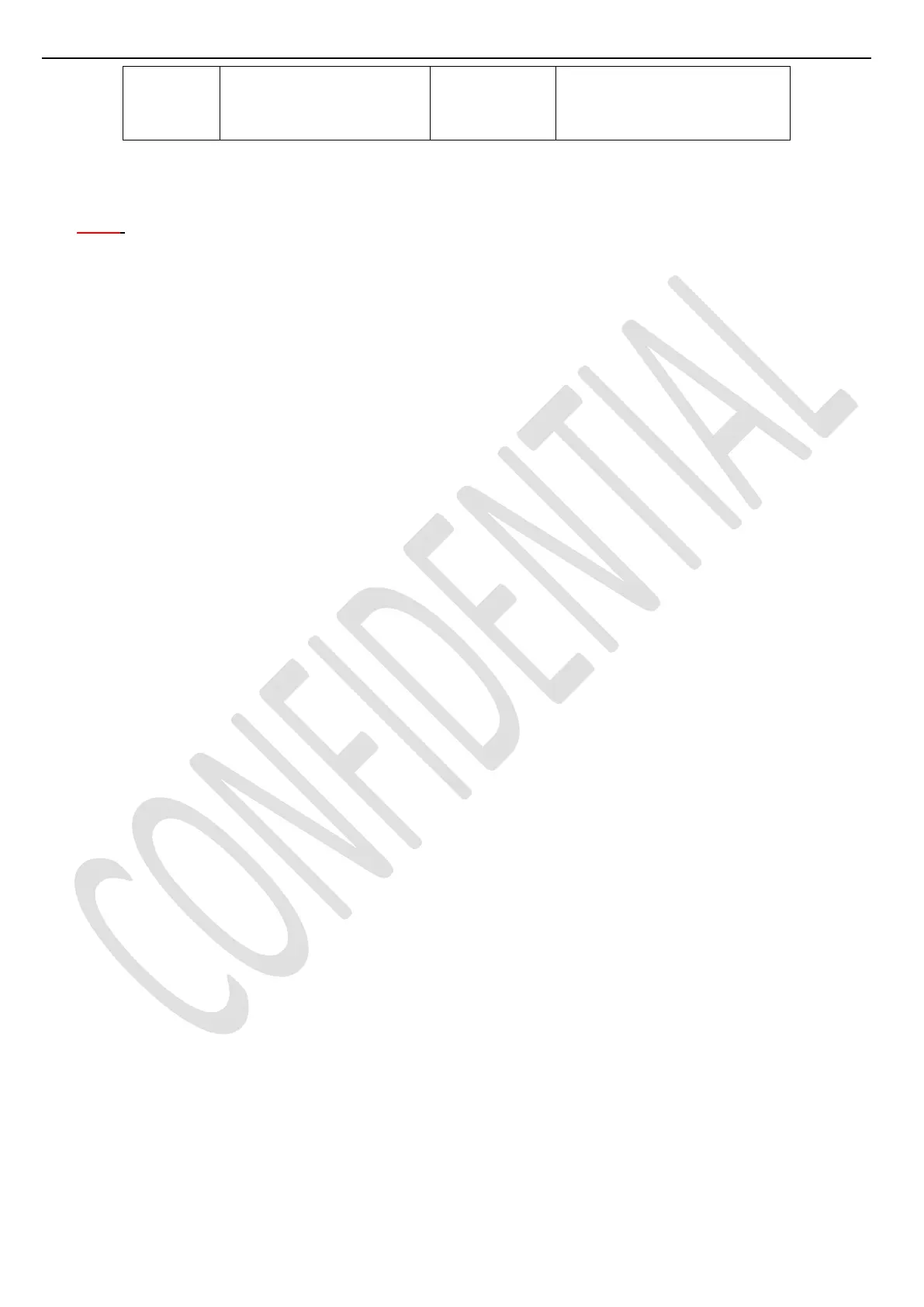错误!未指定书签。
Page 27 of 27
Enable/Disable by pressing
“◄►” key
Note1: When the Main board has not the VGA port (MT31DS/MT31SE), USB port will be used for Serial port, At
final process stage, it’s necessary to perform “Reset shop” before any packing to leave Factory mode.
Note2: A quick access to suitable submenu item can be achieved by pressing it prefixed RCU key number (ex:
pressing “9” to directly highlight “USB Clone” item).
