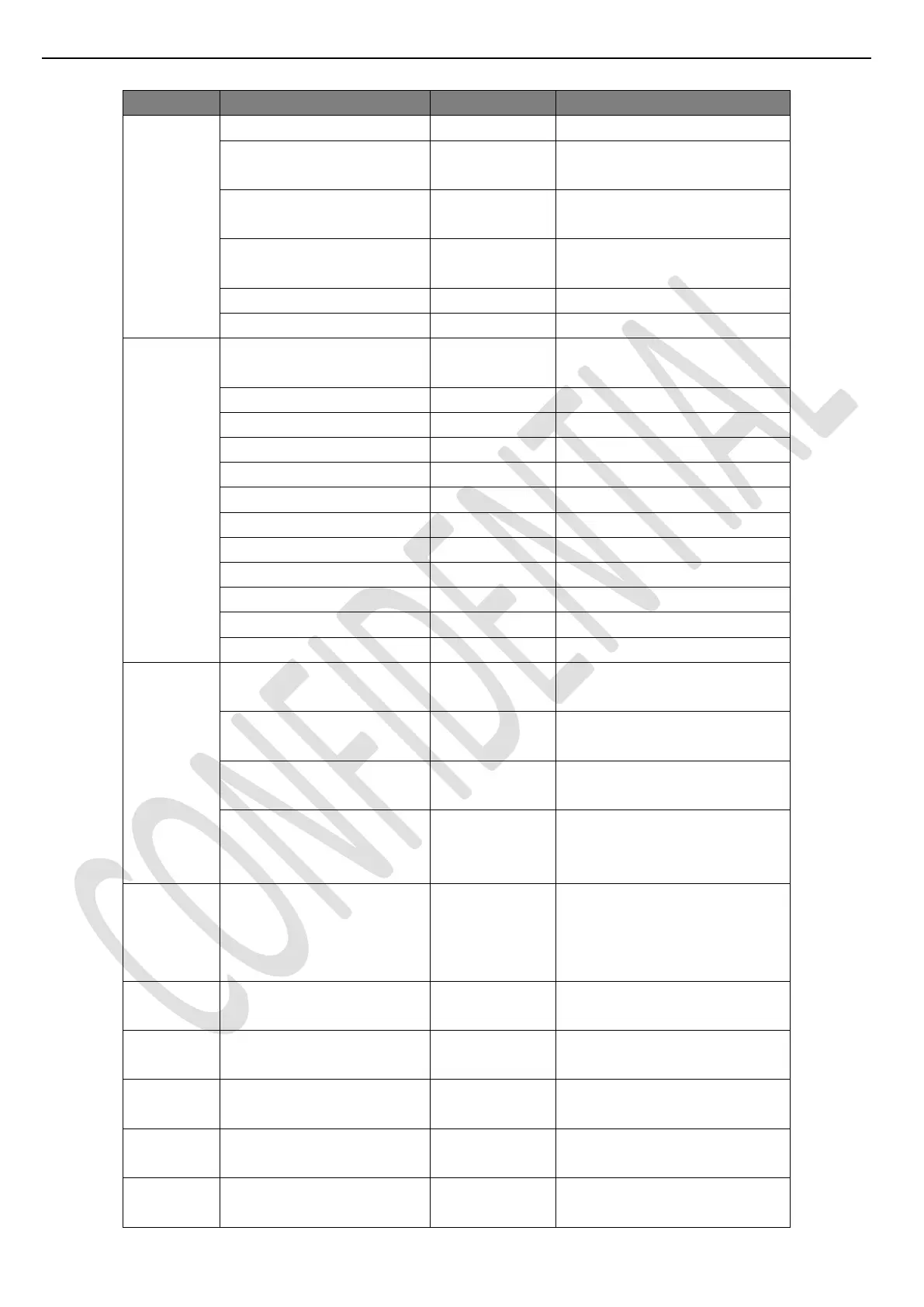错误!未指定书签。
Page 26 of 27
0-Other submenu
Press “OK►” key to active CI+ key
Press “OK►” key to copy CI+ key
from USB
Press “OK►” key to remove CI+
key
Show the CI+ status (NO by
default)
Show the CI+ serial number
Select ProjectID by pressing “◄►”
key
Info (ex: V8-MT25F0x-LF1Vxxx)
Info (ex: _002204_4_001_1_002..)
Press “OK►” key to copy MAC
address from USB
Show the writing status (NO by
default)
Show the MAC address (NULL by
default)
Press “OK►” to check IP address
dectection and control MAC, DID,
and UID integrity
Select ErP Auto Switch-Off mode
by pressing “◄►” key
Enable/Disable by pressing “◄►”
key
Enable/Disable by pressing “◄►”
key
Enable/Disable by pressing “◄►”
key
Press “OK►” to start OAD
Upgrade process
Enable/Disable by pressing “◄►”
key
