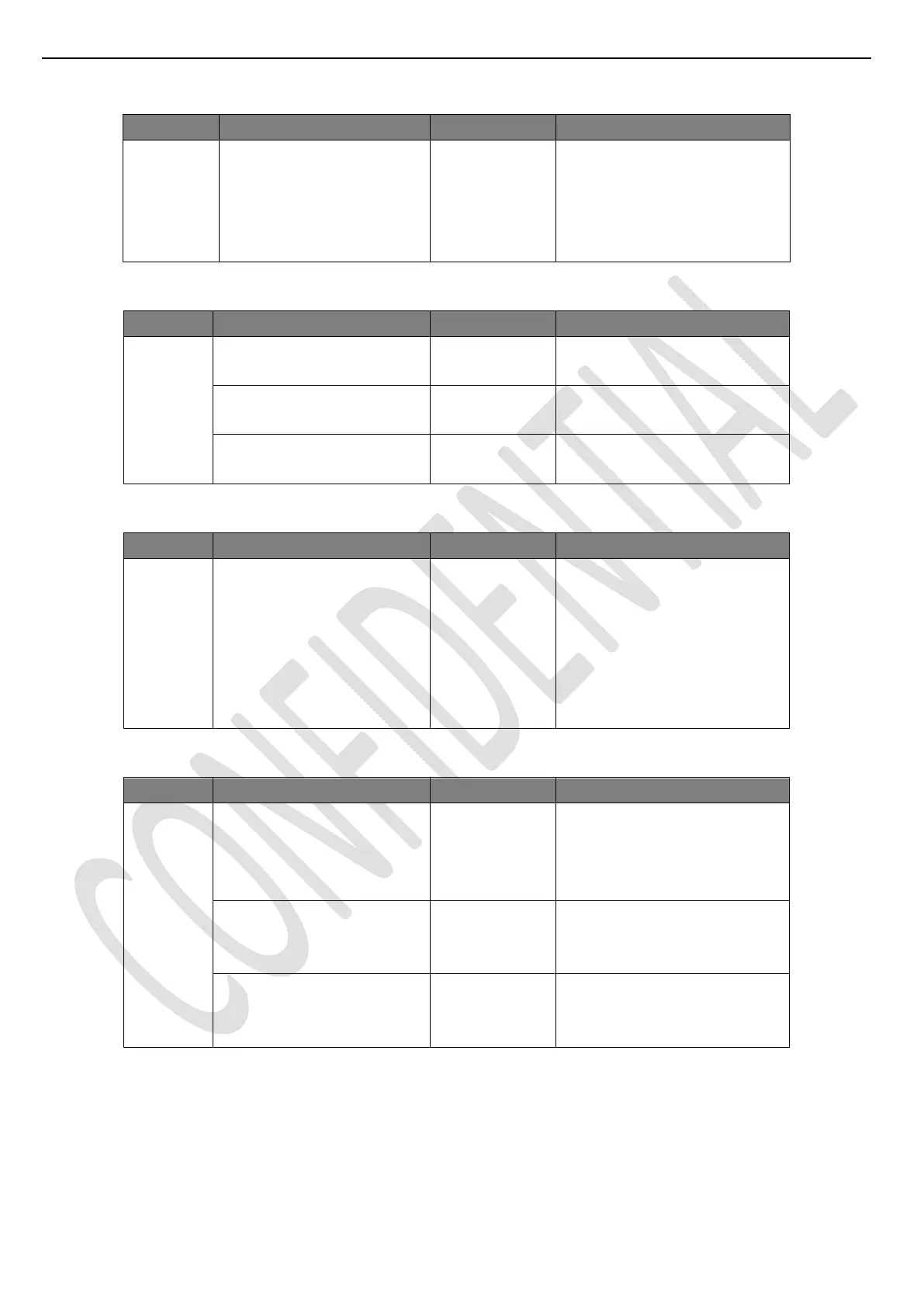错误!未指定书签。
Page 25 of 27
6-Reset ALL submenu
Press “OK►” key to default NVM
according to selected Project ID
(all adjustments are defaulted,
channel Maps are cleared, Hotkey
7-Pre-Frequency submenu
Press “OK►” key to preload EU
Channel Map
Press “OK►” key to preload CN
Channel Map
Press “OK►” key to preload TH
Channel Map
8-Power Mode submenu
Select starting sequence by
pressing “◄►” key
- Always On: Force TV to start
-Standby: Force TV to standby
- Last Status: Force TV to standby
or to start depanding on latest
operation
9-USB Clone Mode submenu
ChannelList
EEPROM
User Setting
Select by pressing “◄►” key
Press “OK►” to copy TV template
context to USB depending on
Cloning mode
Press “OK►” to copy USB
template context to TV depending
on Cloning mode
