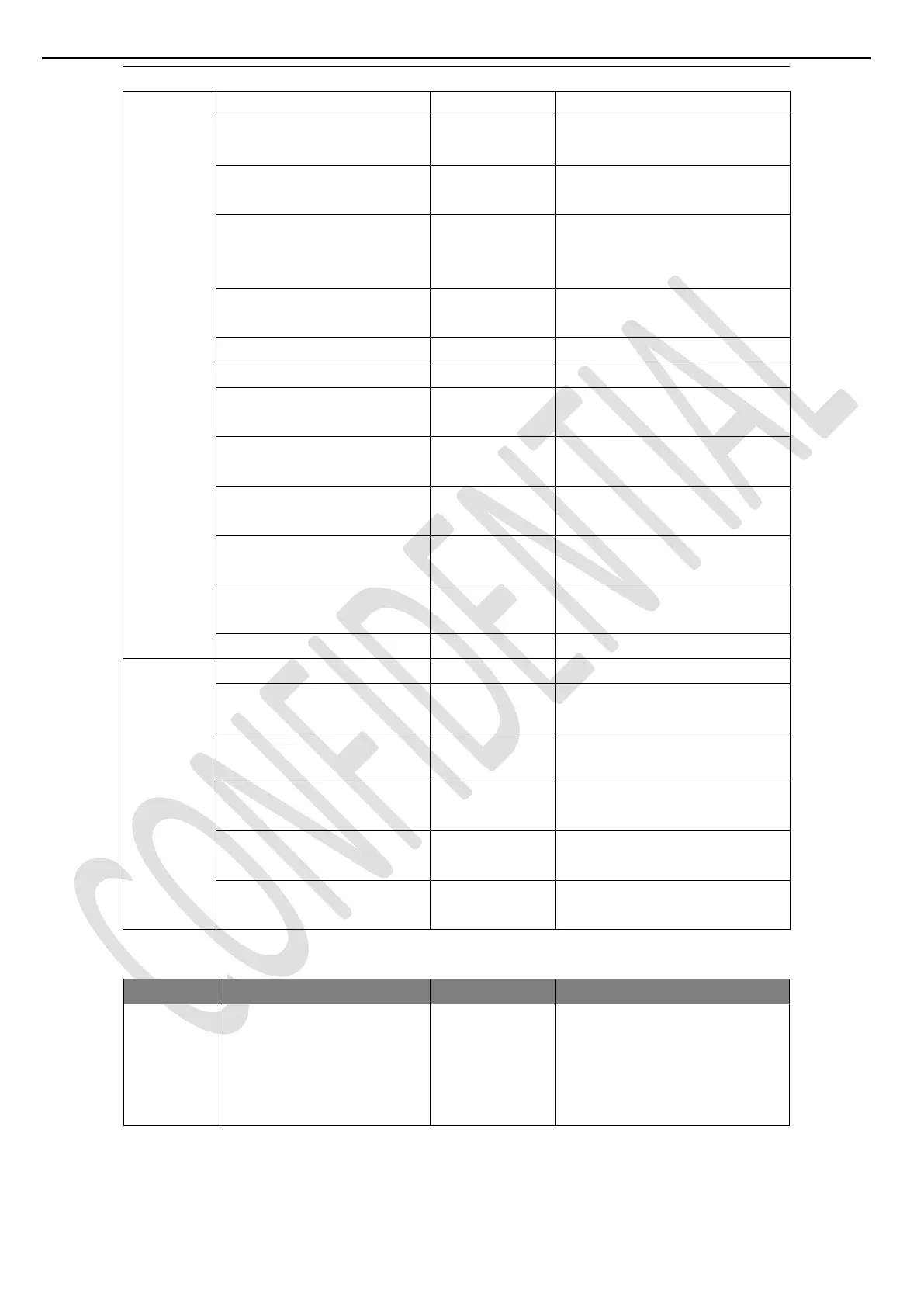错误!未指定书签。
Page 24 of 27
Press “◄►” key to enable/disable
Set BackLight by pressing “◄►”
key
Set BackLight Control Mode by
pressing “◄►” key
Select by pressing “◄►” key
Set APL2 point by pressing “◄►”
key
Set B point by pressing “◄►” key
Set K point by pressing “◄►” key
Set Backlight OSD by pressing
“◄►” key
Set APL1 value by pressing “◄►”
key
Set ScBrigh by pressing “◄►” key
Set ScCont by pressing “◄►” key
Set ScSat by pressing “◄►” key
Press “►” key to activate submenu
Press “◄►” key to enable/disable
Set Max Lightsensor threshold by
pressing “◄►” key
Set Min Lightsensor threshold by
pressing “◄►” key
Set Max Backlight threshold by
pressing “◄►” key
Set Max Backlight threshold by
pressing “◄►” key
Set Lightsensor ADC value by
pressing “◄►” key
5-Reset Shop submenu
Press “OK►” key to remove
Factory presets (channel Maps,
bargraph context, …) and restore
User OOB settings. All
adjustments are not impacted!
