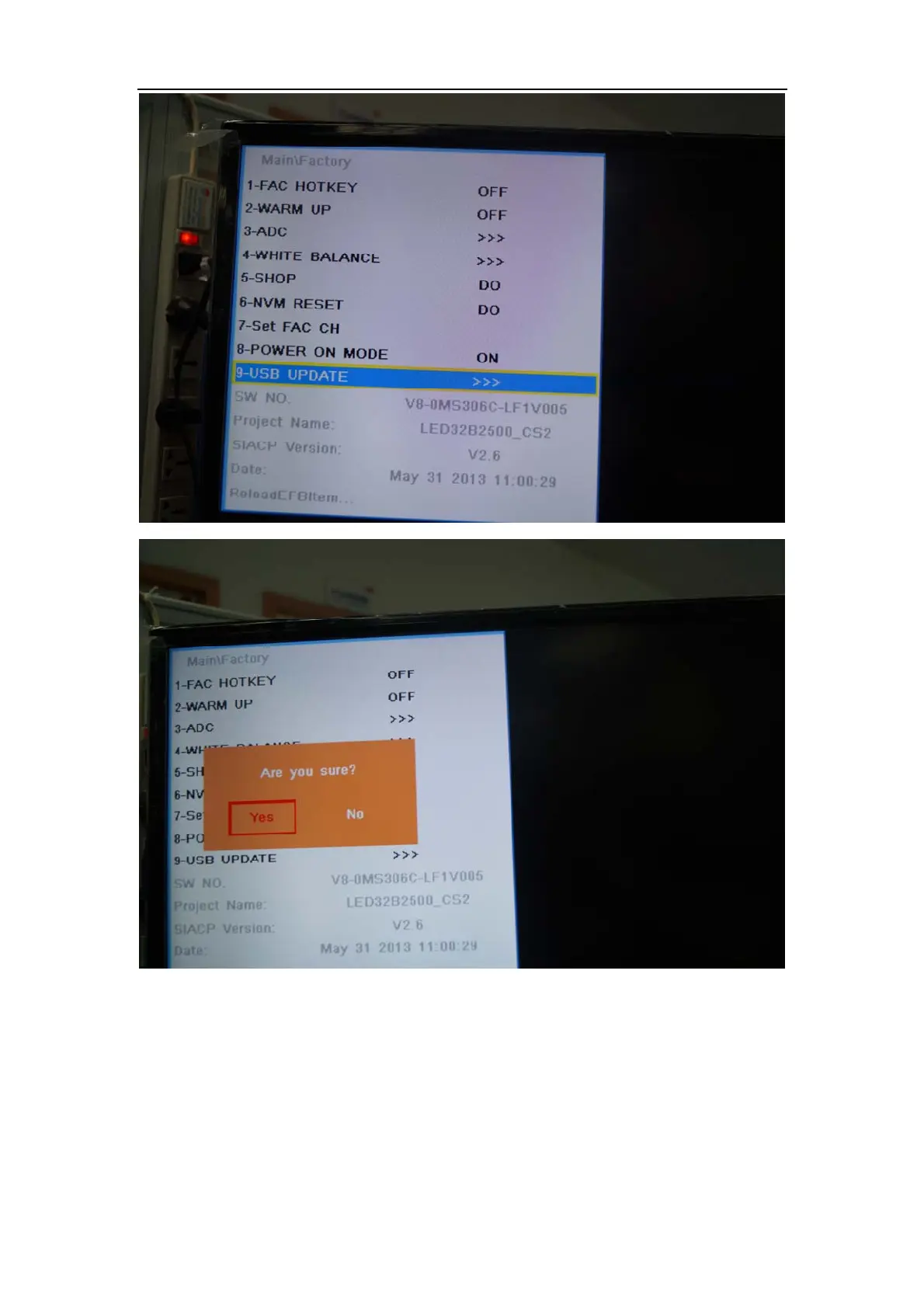第 11 页共 11 页
3,Select “YES” of the dialog box and press OK button to start the update,
you will see a progress box on the screen.
4,After updating , the set will reset automatically.
3)Upgrading method 2
1,Press the “MEUN”button of Remote Control, then select the“Software
Update(U..>” item in “Option”sub-menu, press left or right key to
enter the update box.
