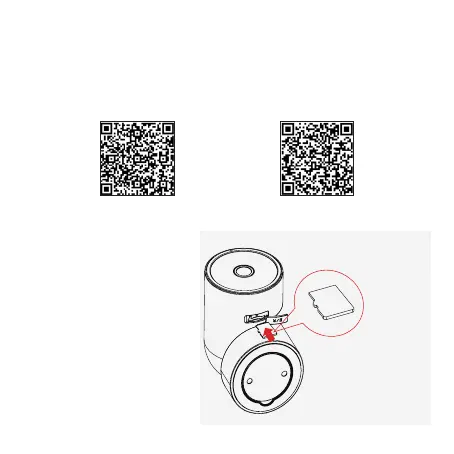5
Your LIFECAM: Quick Setup Guide
1. Download the LIFE Applicaon
Download the App using either of the QR codes shown below. Both
QR codes are also printed on the box. Alternavely, you can also
search for “LIFE” in the Apple Store or in Google Play Store.
Apple Store Google Play
2. Installing a Micro-SD Card
Insert the Micro-SD card
according to the illustraon.
Note: In order to enable video
recording, you will rst need
to insert a Micro-SD card. The
system will automacally save the
video in the SD card when the
alarm is triggered.
SD Card format:
Speed:
Class 4 or above
Capacity:
8-32GB
Type:
TF Card (Micro-SD
Card)
Format:
FAT32
