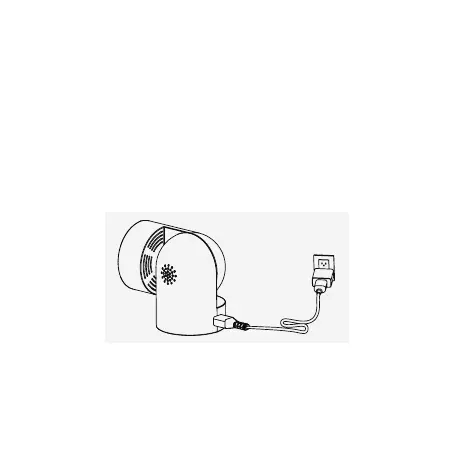6 7
3. Connecng Your LIFECAM
1) Ensure that your LIFECAM is located in your Wi-Fi signal coverage
zone. For opmal performance, the Wi-Fi uploading bandwidth
should be at least 0.6 Mbps.
2) Ensure that your smartphone and your LIFECAM are in the same
Wi-Fi signal coverage zone.
Note: This device does not support 5GHz Wi-Fi. Please connect to a 2.4GHz
Wi-Fi router.
3) Connect your LIFECAM to the power supply as shown in the
following gure.
Note: When the LIFECAM is connected to the power supply, the LED
indicator light will turn red, and it will take about 20 seconds to boot up.
4) Open the LIFE App, create an account and log in.
