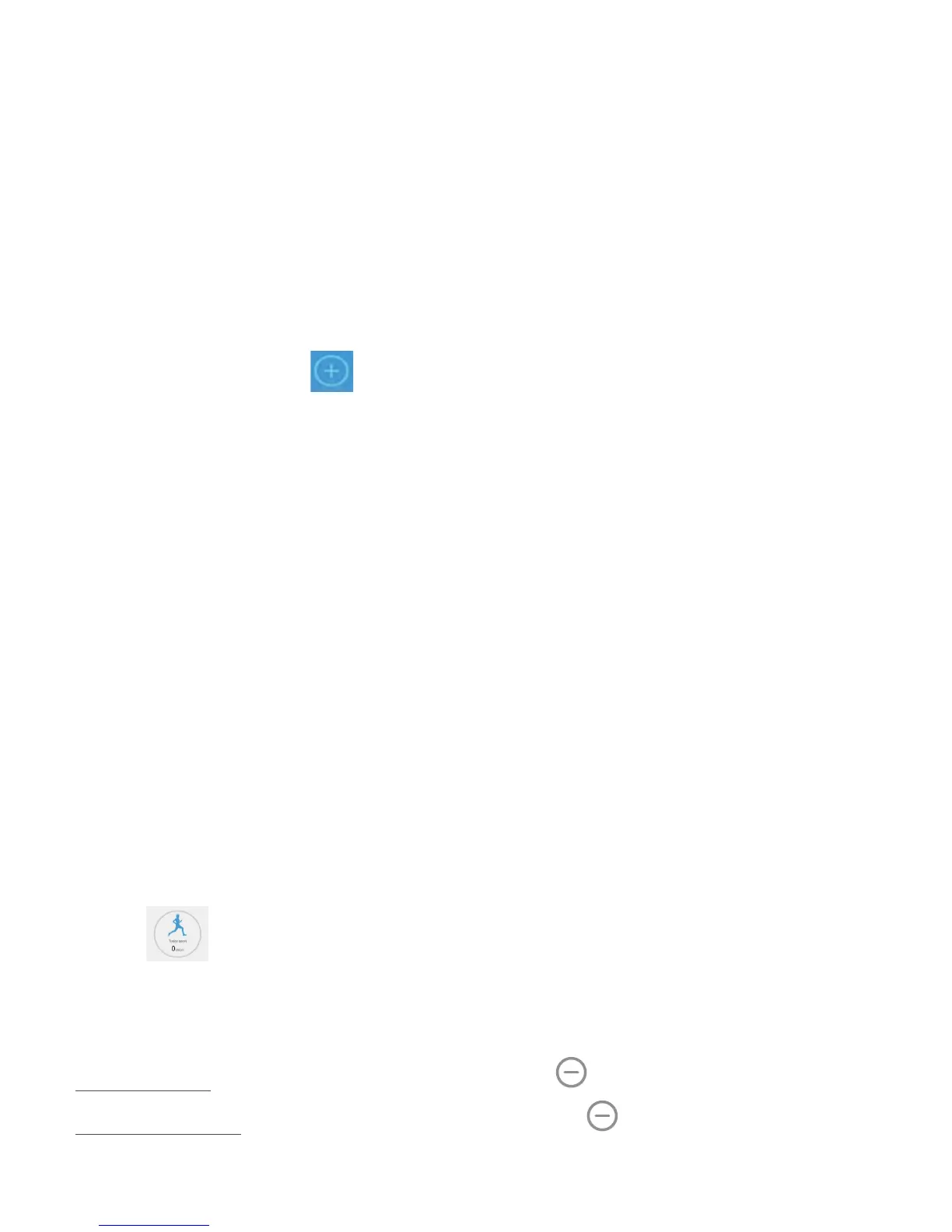Friends
Add friends registered in the same group and invite friends
fromyourphonecontacts.
Deviceconguraon
Congurethemedisplay,alarmsandnocaonsengs.
Remind
Clockalarm:Click tosetyourclock.
Remind: Set reminders to push yourself to get up and get
acve.
Sengs
Startupmode:Selectphonemodeortrackermode.
Equipmentpairing:Searchandpairtracker.
Updates:Hardwareupdates.
Appupdates:UpdatesforApp.
Contactus:Displaycontactinformaon.
Feedback:Sendyourfeedbacktosupplier.
Trackermode
Sportmonitoring
Click
tocheckdistancecovered,stepstaken,metaken,
caloriesburntandtargets.
Click"SetTarget"tosetyourgoalofstepsanddistance.
Dailydata:Shows1day’sdata.(Click
1me.)
Weeklydata:Shows7days'data.(Click
2mes.)
