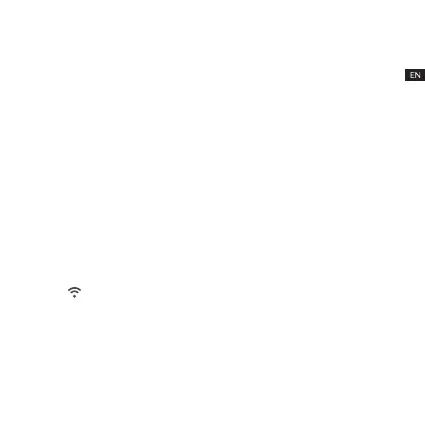8 9
obtain the IMEI number. Enter the IMEI number of your Watch and
touch Done to pair your watch with your phone.
Touch OK on your watch.
Enter your phone number in the app. Follow the instrucons to complete your
child’s personal informaon (prole picture, name, birthday, phone number of
the watch etc.) and touch Done.
Once the MOVETIME Family Watch has been successfully paired with your
phone, you will be brought to the applicaon main screen. The locaon of the
watch will be displayed here on the map.
Connect your watch to a Wi-Fi network via your smartphone
1. Open the “TCL Connect” app. Choose the watch you want to set.
2. Go to More > Wi-Fi. Touch Add.
3. Select the wireless network and enter the password to connect with it. If
you didn’t nd the wireless network you want to connect with in the list,
it may have been hidden. Touch More to enter the SSID and password to
connect with it.
4. The
icon will appear on the top le of your watch once connected
to the wireless network. Go to More > Sengs > Wi-Fi on your watch
to view more.
