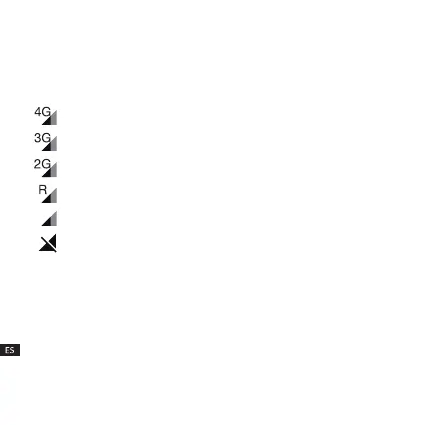88 89
Vinculación
Asegúrese de que la tarjeta SIM esté bien insertada y que pueda conectar
el reloj a Internet antes de vincular su reloj con el teléfono. El icono de red
conectada aparecerá en la parte superior izquierda de la pantalla de inicio del
reloj una vez que se haya conectado a Internet.
Red 4G
Red 3G
Red 2G
Red de datos en roaming
Sin red pero puede hacer llamadas
Sin red y no puede hacer llamadas
Haydosformasdevincularelrelojconelteléfono:
• EscanearelcódigoQRparasincronizarsureloj
En la pantalla de inicio del reloj, deslice la pantalla hacia la izquierda
y toque ContactosparaobtenerelcódigoQRcuandovinculeelreloj
por primera vez.
También puede obtener el código QR deslizando dos veces a la
derecha en la pantalla de inicio del reloj y después en Más > Cód. QR.
