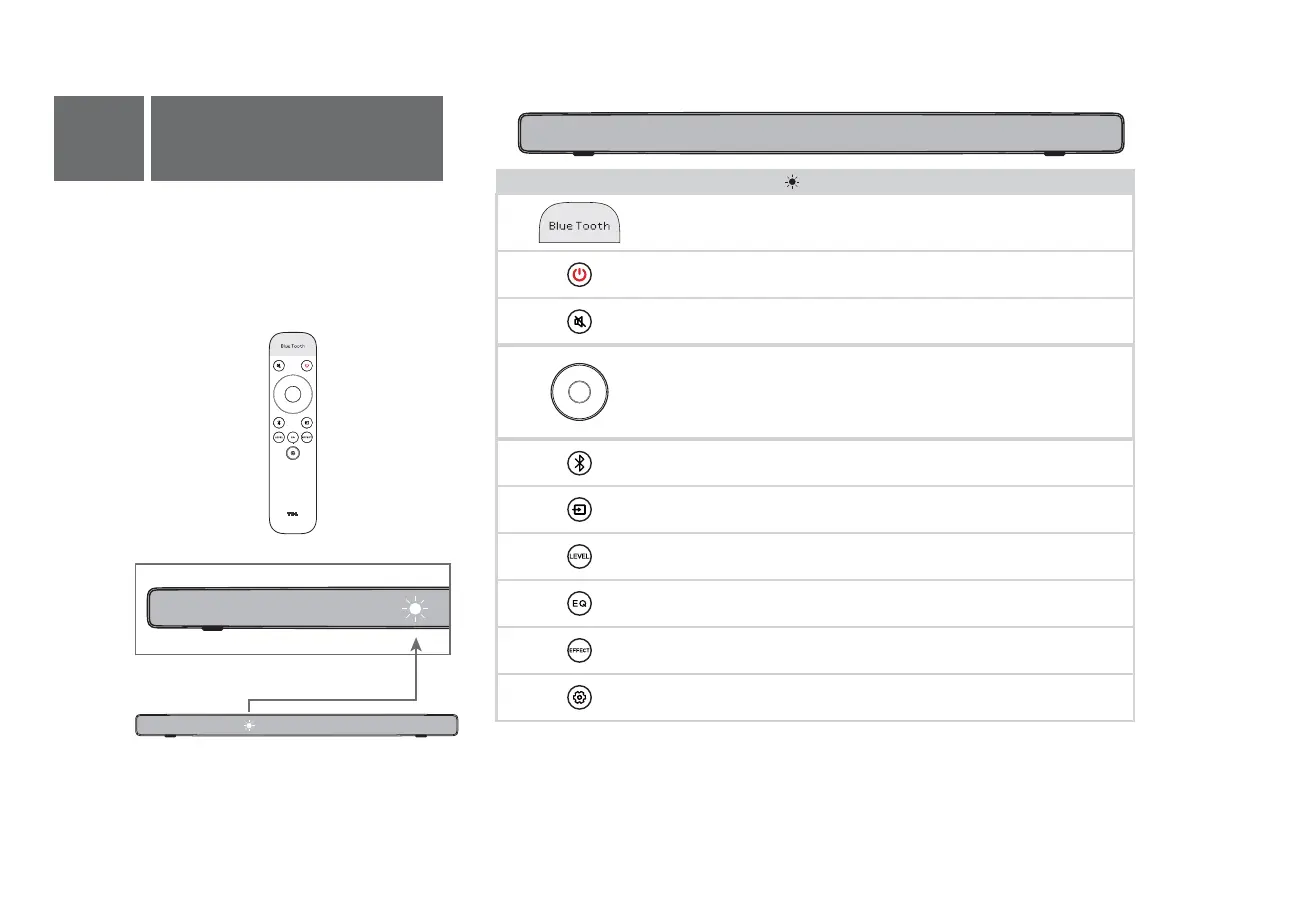The LED display on the Sound Bar gives
you information about the status of the
Sound Bar.
10
Sound Bar LED Display
HELLO
Screen display status of current operation
Power on/off
Increase or decrease treble
or bass level(the circle key-up/down)
Previous, next music or pause
on USB mode(the circle key-left/right)
Bluetooth mode
Bluetooth pairing
Pause/Play/OK(the center key)
Mute/unmute
Switch to HDMI / OPTICAL / AUX /
USB /Bluetooth modes.
Switch to Bass or Treble
Equalizer effect
Switch to different sound effect
(Music/TV/Movie/Game/Sports/Standard)
Switch to each setup with Left/Right
(Factory Mode/Shop Mode/Light Mode)
Remote Control Sound Bar status Remarks
