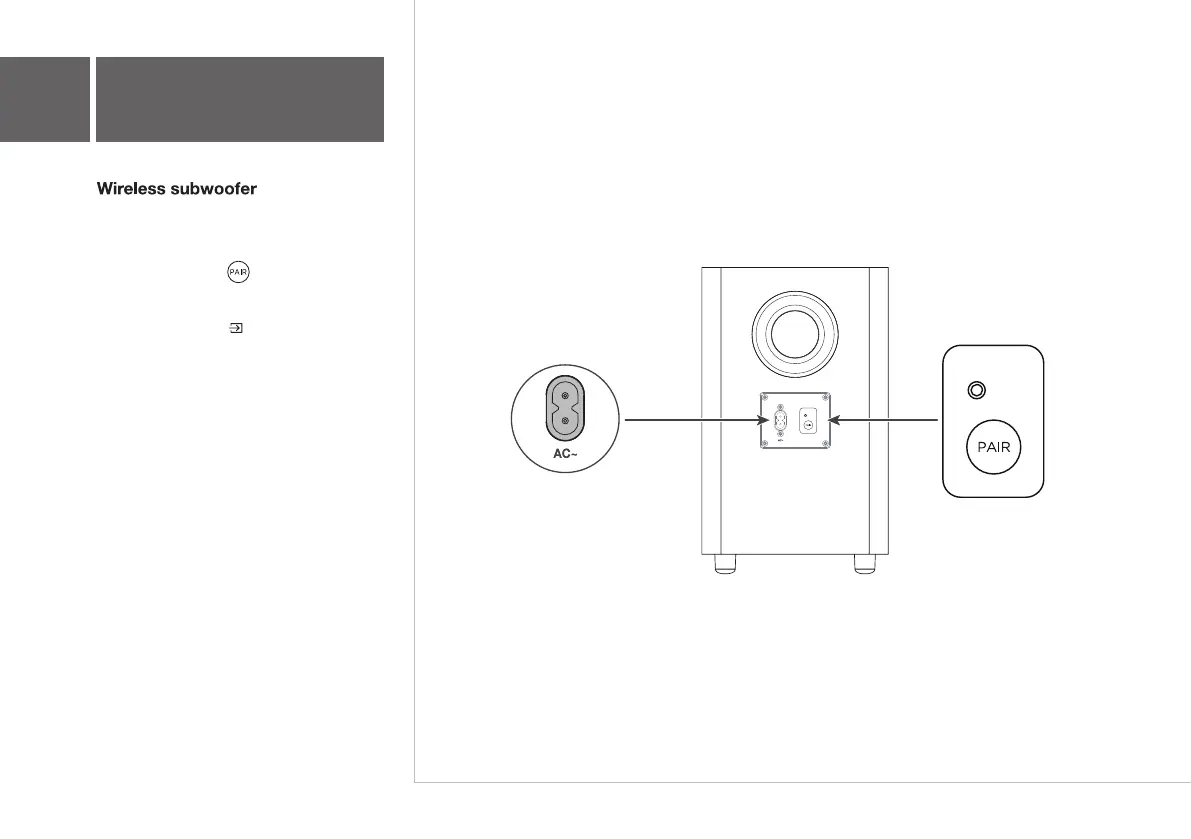4
3b
Overview
The subwoofer is now connected to the
sound bar.
Press and hold the button on the
subwoofer for 3 seconds until an amber light
begins flashing above the pair button.
1.
2.
3.
Press and hold the button on the sound
bar until a yellow LED indicator flashes on the
sound bar. After a short while, the sound bar
LED will turn green and the subwoofer LED
will turn solid.
The subwoofer will pair automatically with sound
bar upon first use. In case of a problem, take the
following steps to manually pair: