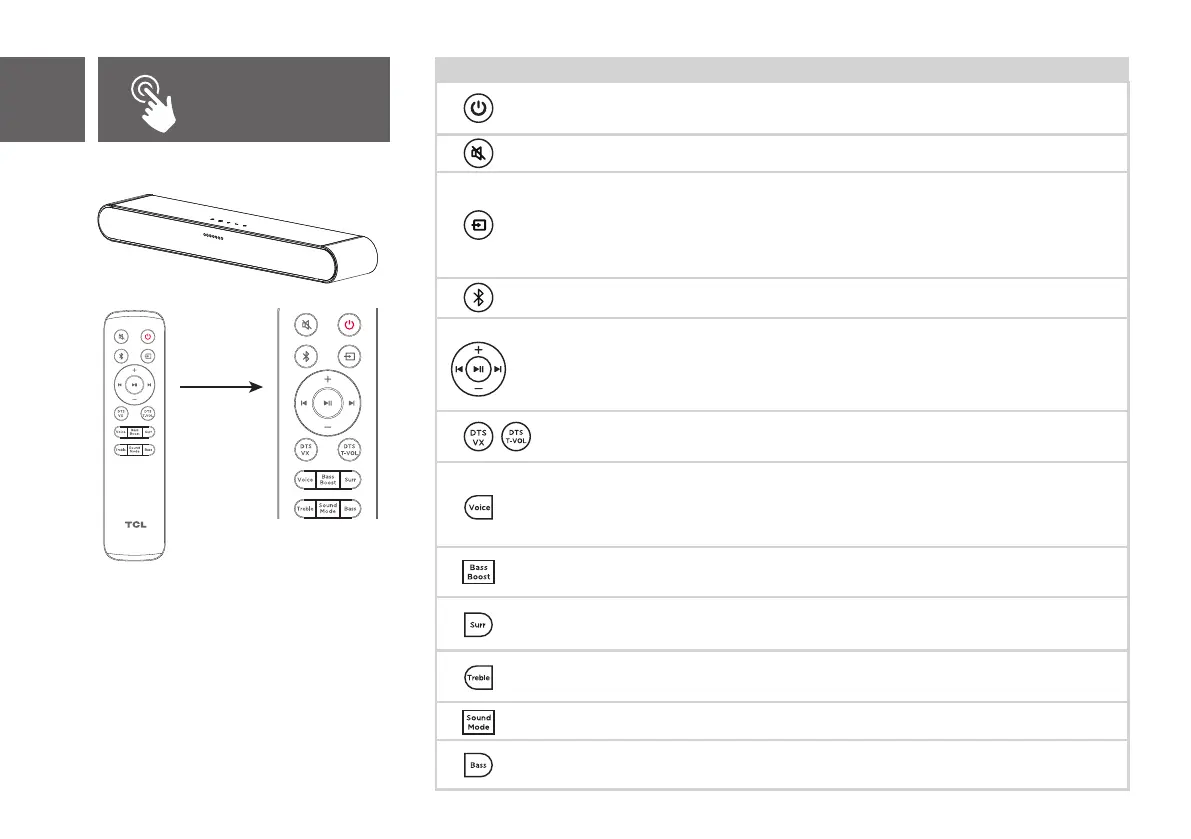34
4
EN
Remote Control Soundbar Action
Power off
Power On
Mute sound
Bluetooth Pairing
Source
DTS Virtual:X/TruVolume
Voice Enhance
Bass Boost / Night
Surround Enhance
Sound Mode
LED Behavior on Soundbar
Treble Adjustment
Bass Adjustment
Volume up/down
Skip/Previous
Input Source LED Indicator:
HDMI ARC: Magenta
Optical: Yellow
Aux: Green
Aux VA: Orange
USB: Cyan
Bluetooth: Blue
Power Off: All LEDs light turn on and turn off from the sides to
the center.
Power On: LEDs will turn on from the center to the sides.
Mute On: Center LED will flash several times.
Mute Off: Current Volume Level will be shown.
Blue LED will flash rapidly
Volume Up: LEDs will gradually turn on from the center to the
sides
Volume Down: LEDs will gradually turn off from the sides to
the center
Skip: LEDs move from the left to the right
Previous: LEDs move from the right to the left
Enabled: LEDs will turn on from the center to the sides.
Disabled: All LEDs light turn on and turn off from the sides to
the center.
Long Press: Enter Voice Announcment Volume adjustment
Use UP/DOWN keys to adjust three different levels:
Mute/Default/High
Short Press: Preset the current Voice Enhance level
Use UP/DOWN keys to adjust four different levels.
Long Press: Enable/Disable Night mode with voice broadcast
Short Press: Show current Bass Boost level
Use UP/DOWN keys to adjust between four different levels.
Short Press: Show current Surround Enhance level
Use UP/DOWN keys to adjust between four different levels.
Long Press: Turn on or turn off AUX voice assistant.
Short Press: Show current Treble level.
Increase/Decrease using UP/DOWN keys to adjust thirteen
different levels.
Short Press: Show current Bass level.
Increase/Decrease using UP/DOWN keys to adjust thirteen
different levels.
Press to switch sound mode in following order:
Standard / Voice / Music / Movie / Game / Sports
