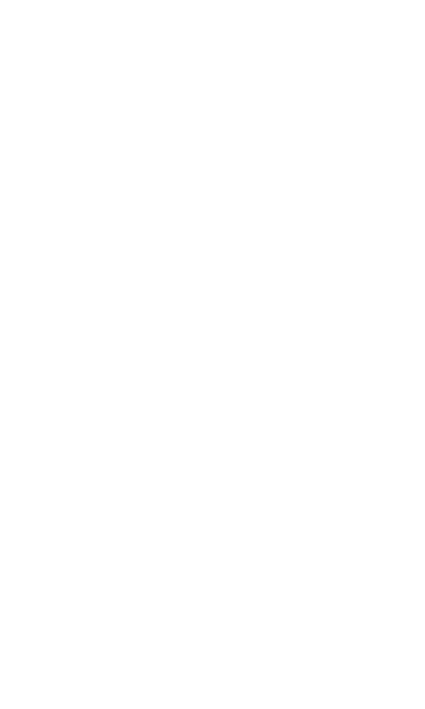EN-7
There are several touch gestures recognized by
your tablet:
Tap—Tap the screen with your finger to select items
or press buttons on the screen.
Touch and hold—Touch and hold an item on
the screen (such as a link in a web page) to open
available options.
Swipe—Swipe by quickly sliding your finger in any
direction.
Drag—To drag, touch and hold an item and move
it to a new position.
Double tap—Double tap to zoom in/out on a
picture.
Multi-touch—Pinch or spread your thumb and
index finger to zoom in or out.