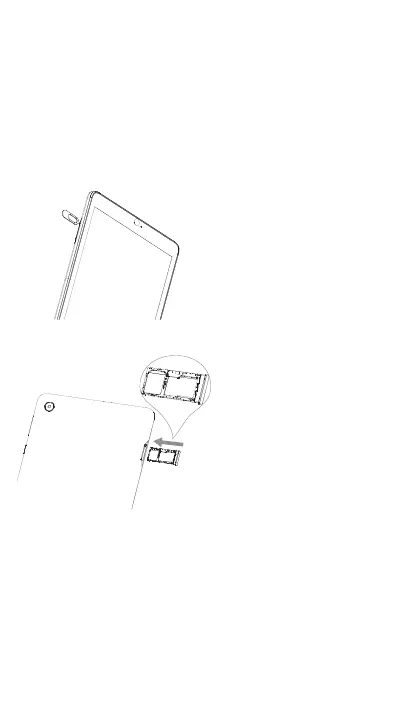2
Congure su tarjeta SIM
La tarjeta(1) SIM o Subscriber Identity Module (Módulo
de Identificación del Suscriptor) identifica su tableta
en la red inalámbrica. La tableta ya tiene instalada
una tarjeta SIM.
No es necesario que apague el dispositivo antes de
insertar o extraer la tarjeta SIM.(2)
Inserte el clip de la SIM
en el orificio fuera de la
bandeja de la tarjeta SIM
y deslícela hacia afuera
con cuidado.
SIM
SD
SIM
SD
Coloque o extraiga
la tarjeta SIM nano y
la microSD
TM (2)
en la
ranura correcta tal como
se indica.
(1)
Su dispositivo solo es compatible con tarjetas SIM
nano. Para evitar daños a su dispositivo, no intente
insertar ningún otro tipo de SIM.
(2)
Las tarjetas microSD
TM
se venden por separado. El
clip de la SIM está en la caja.
