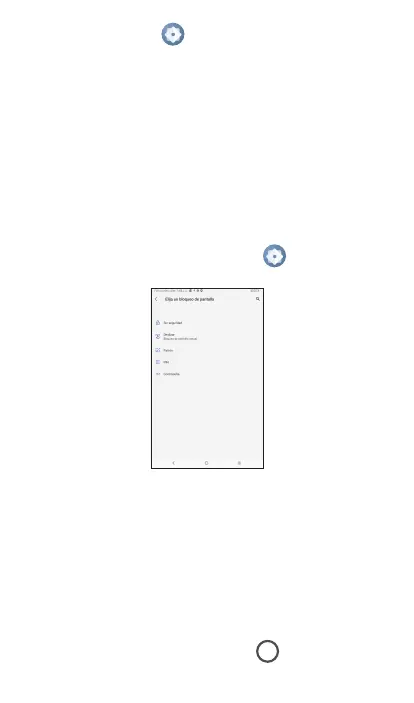5
toque
Ajustes
>
Pantalla
>
Suspensión de
pantalla
de la pantalla y seleccione la duración
que desee.
Seguridad y accesibilidad
Para impedir que otras personas utilicen su tableta
sin su permiso, active las siguientes opciones de
seguridad:
Bloqueo de la pantalla: Deslice hacia arriba desde la
pantalla de Inicio y toque Ajustes > Seguridad y
biometría > Bloqueo de pantalla.
Asistente de Google
El Asistente de Google está integrado en su tableta.
Si se activa, el Asistente de Google aparecerá en la
pantalla para que sepa que está escuchando; diga su
comando cuando esté listo.
Se puede acceder a él de múltiples formas:
1. Mantenga pulsado el símbolo de Inicio y diga
su comando.
