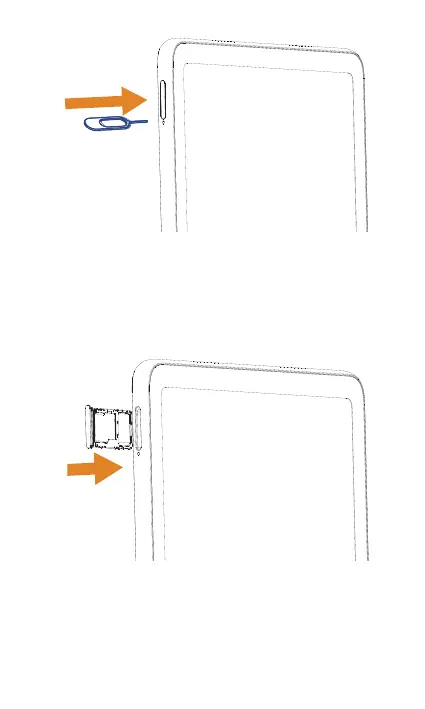3
Step 2. Remove the NANO SIM card/microSD card
tray.
Step 3. Position the SIM card and/or microSD
card in the tray correctly, aligning the cutout tab
and gently snap into place. Be sure the edges are
aligned.
SIM
SD
Step 4. Slide the tray slowly into the SIM tray slot. It
only fits one direction. Do not force into place. Keep
the SIM tool in a safe place for future use.
NOTE: The microSD card is sold separately.