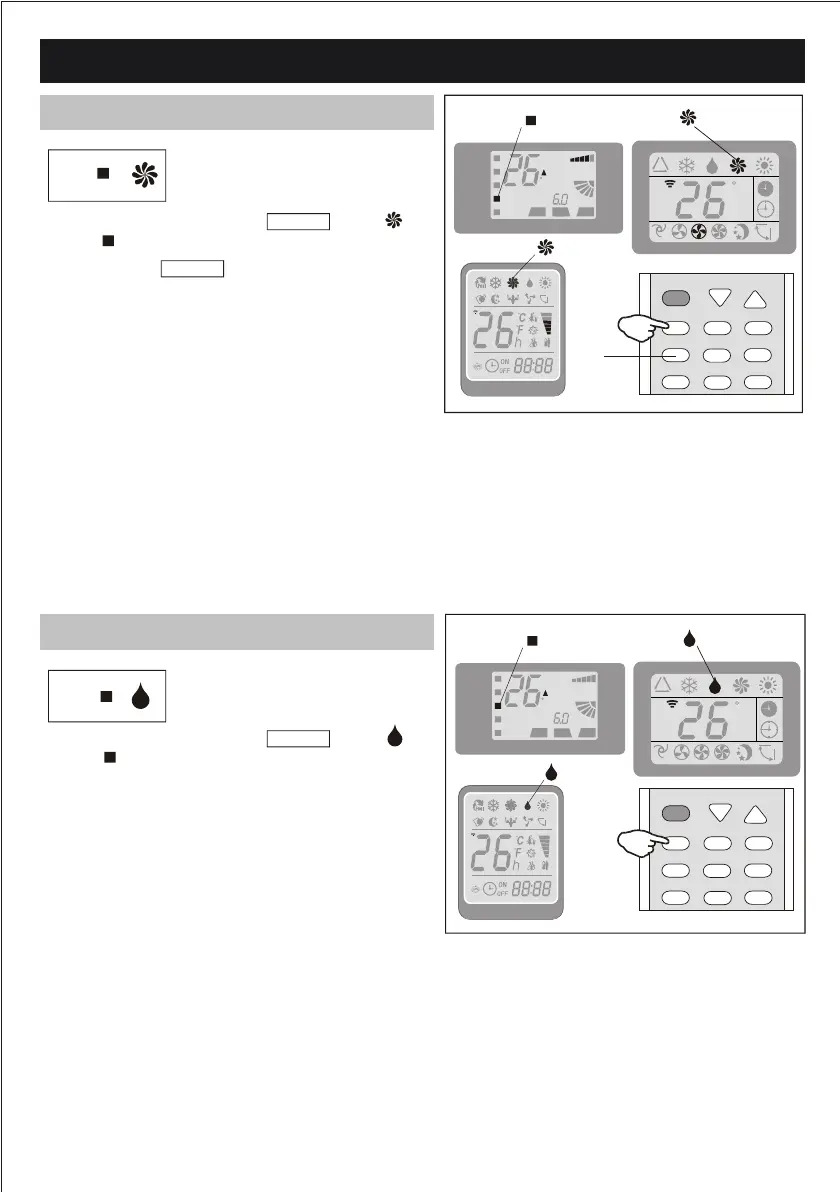13
OPERATING INSTRUCTIONS
FAN
The conditioner works in only
ventilation.
To set the FAN mode , Press MODE until
( FAN ) appears in the display.
While pressing FAN button the speed changes
in the following sequence: LOW/ MEDIUM/HIGH
/AUTO in FAN mode.
The remote control also stores the speed that was set
in the previous mode of operation.
In FEEL mode (automatic) the air conditioner auto-
matically chooses the fan speed and the mode of
operation (COOLING or HEATING).
This function reduces the humid-
ity of the air to make the room
more comfortable.
To set the DRY mode , Press MODE untill
( DRY ) appears in the display . An automatic
function of alternating cooling cycles and air fan
is activated.
DRY
FAN MODE
DRY MODE
OFF
ON
C
AUTOQUIET
POWERFUL
hr
DELAY
TIMER
HEALTHY
AIR
SWING
FAN
SPEED
ON/OFF
MODE TIMER
FAN SPEED SUPER ECO
SWING SLEEP HEALTHY
DRY
FAN
HEAT
COOL
FEEL
ANTI-MILDEW
C
h
ON
3
FAN
TIMER
HEALTHY
DRY
OFF
ON
C
AUTOQUIET
POWERFUL
hr
DELAY
TIMER
HEALTHY
AIR
SWING
FAN
SPEED
ON/OFF
MODE TIMER
FAN SPEED SUPER ECO
SWING SLEEP HEALTHY
DRY
FAN
HEAT
COOL
FEEL
ANTI-MILDEW
C
h
ON
TIMER
HEALTHY
