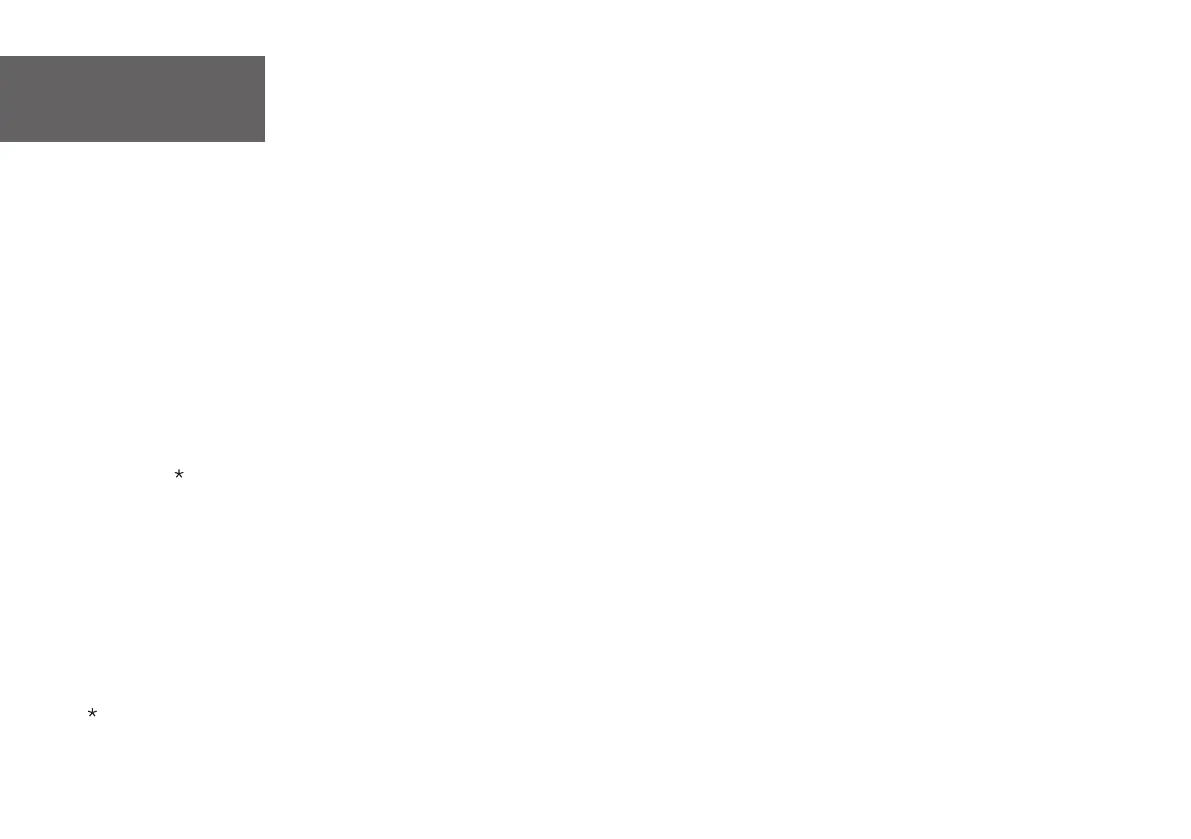Does this Sound Bar work with any TV?
Yes, the Sound Bar is compatible with any TV that has one of the
ports below:
1. HDMI supporting ARC (preferred)
2. Optical audio output (TOSLink)
3. Headphone output
When the Sound Bar and TV are both on, there is an echo
effect.
If you use HDMI-ARC connection, please check if the
HDMI-CEC feature of your TV is turned on. This feature may be
called T-Link, Anynet+, SimpLink, BRAVIA Link, EasyLink or
VIERA Link .
If using optical or AUX connection, simply mute the TV speaker.
How many sound modes are available?
Three sound modes - Movie, Music, and TV.
How to clean the sound bar?
Please keep your sound bar in a dry and ventilated environment.
If it needs to be cleaned, please wipe it gently with a soft, dry cloth
without water or other cleaning agents.
What does the LED indicator on the subwoofer indicate
during pairing?
• Standby mode: flashes slowly.
• Pairing: flashes quickly.
• Paired: on solidly.
All technology names mentioned are the trademarks or registered trademarks of their respective companies.
FAQ
