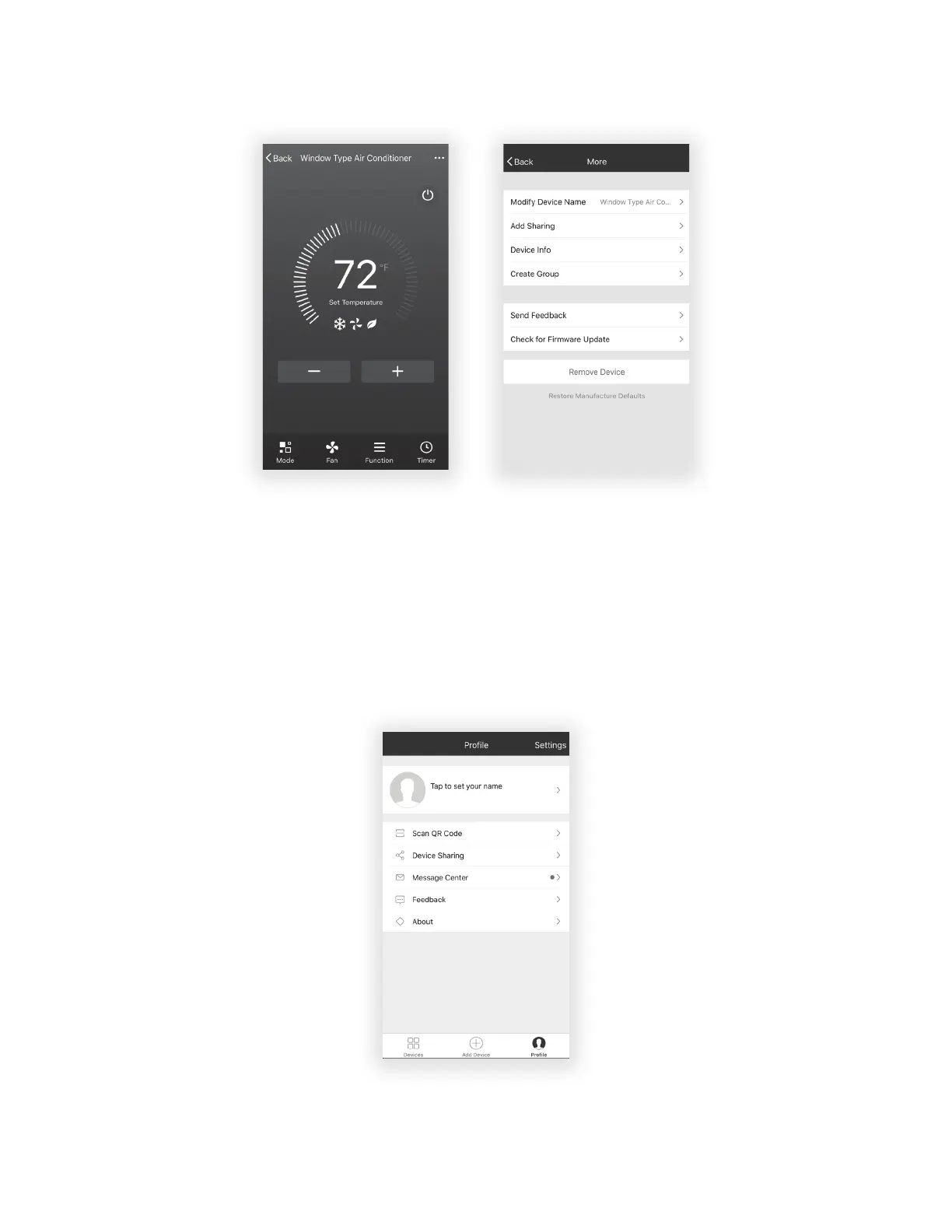24
7. More Options- From the upper, right-hand corner, you can view or change the following
options: Modify Device Name, Device Sharing, Device Info, Feedback, Check for Updates,
Remove the Device or Restore Defaults.
8. Manage the information in your profile. It includes:
a. Account information.
b. Scan QR code: Opens a QR code reader within the App
c. Share Device: Display user’s device sharing information
d. Message Center: Displays all messages that the system sent to the user
e. Feedback: Where users could submit feedback online
f. About: Displays the current App version information
