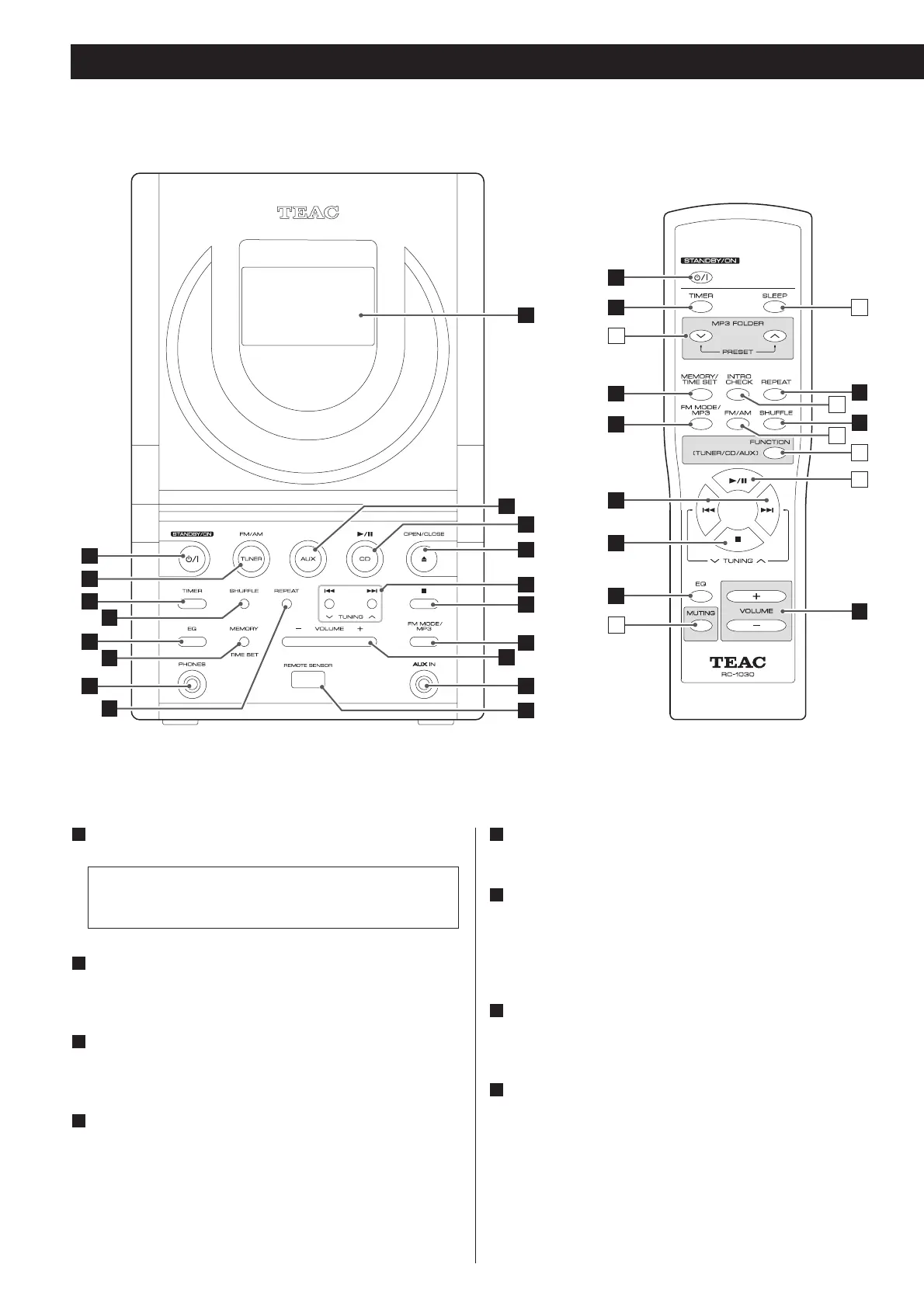8
Unit Functions
STANDBY/ON
Use this button to turn the unit on or standby.
TUNER (FM/AM)
Use this button to select TUNER mode.
In TUNER mode, press this button to select FM or AM.
TIMER
Use this button to disable and enable a preset timer-on/-off
time.
SHUFFLE
In CD mode, use this button to play all tracks on the CD at
random.
D
C
B
The equipment draws a nominal amount of power from the
AC outlet even with its STANDBY/ON switch in the
STANDBY position.
A
EQ (Equalizer)
This button offers Classic, Rock, Pop, Jazz and PASS modes.
MEMORY/TIME SET
This button is used for programed playback of CD or to preset
broadcasts. Also used to change between the hours and the
minutes when setting a built-in clock or timer-on or -off
times.
PHONES
Insert the headphones plug into the PHONES jack, and adjust
the volume using the VOLUME button.
REPEAT
In CD mode, use this button for repeat playback.
H
G
F
E