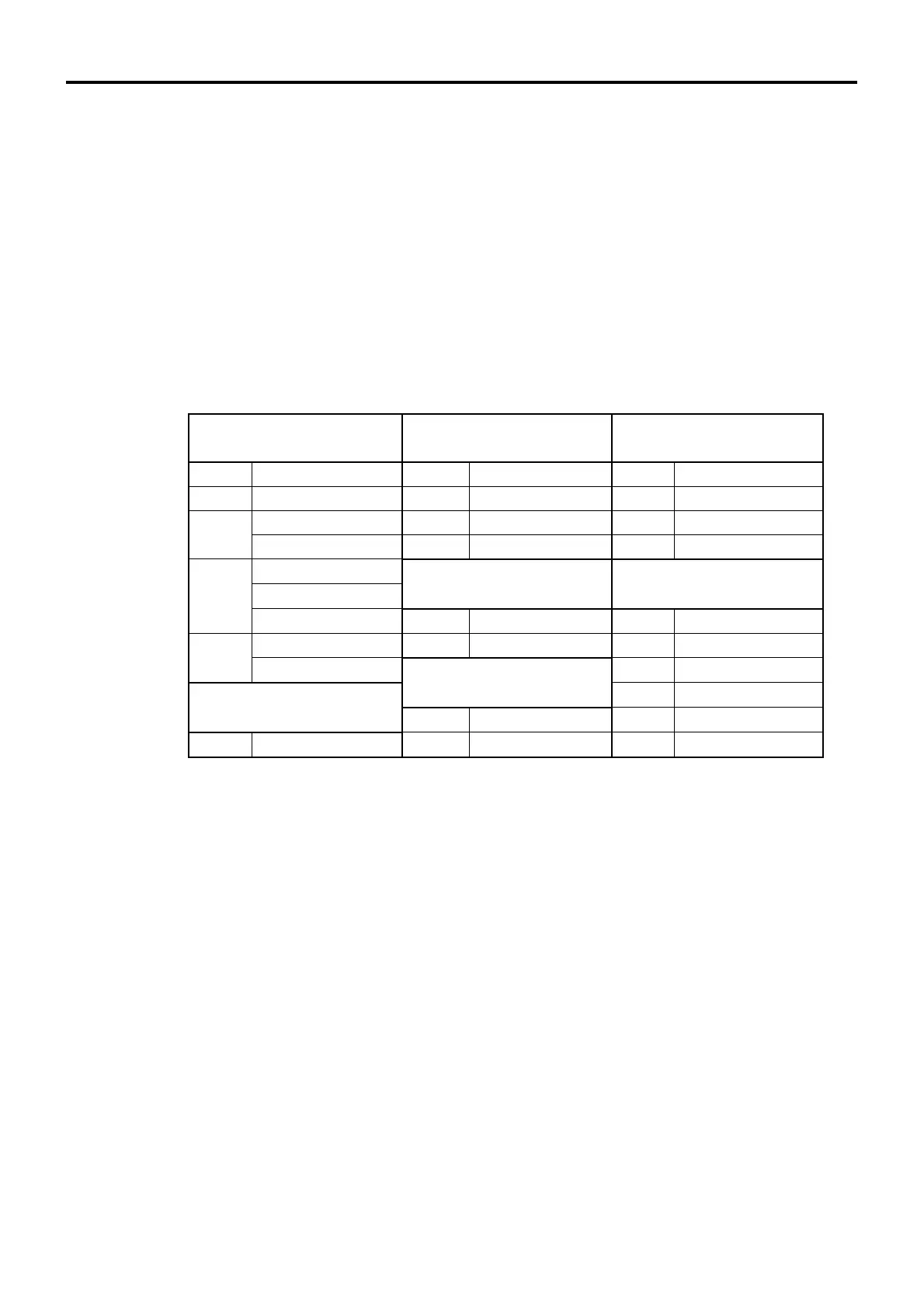Notes on Usage
1-6
Notes on Usage
z Use of a UPS is Recommended
We recommend that you use a UPS (Uninterruptible Power Supply) whenever you use an AC adapter.
This can protect important data during a power stoppage. If power is turned off while a media is in
a drive, data recorded on that media might become unreadable. Use an optional battery unit to
back up the operation at the power stoppage.
z Use Specified Media Only
Use 1.3 GB, 3.5 inch MO disks from Fujitsu Ltd.
Use PC cards checked by TEAC in advance (contact us for information).
Other media might be unable to record or reproduce correctly.
PC Cards Checked by TEAC for Correct Operations (As of August 2005)
Sun Disk
Compact Flash
Buffalo
Compact Flash
Micro Drive
128MB SDCFB-128-801 64MB RCF-X64MY 340MB DMDM-10340
256MB SDCFH-256-903 256MB RCF-G256M 1GB DSCM-11000
SDCFB-512-801 1GB RCF-G1G
512MB
SDCFH-512-801 2GB RCF-G2G
SDCFB-1000-801
SDCFB-1024-J60
Lexar Media
Compact Flash
Rnesas PCMCIA TYPEⅡ
Flash memory card
1GB
SDCFH-1024-903 1GB CF1GB-80-380 128MB HB288128A5
SDCFB-2000-801 2GB CF2GB-40-380 512MB HB28B512A6
2GB
SDCFH-2048-J60 1GB HB28B1000A6 I・O Data
Compact Flash
2GB HB28B2000A8H Hagiwara sys-com
Compact Flash
256MB CFX-256M
1GB HPC-CF1GZP 1GB CF40-1G
z Remove Media Before Powering Off the LX
Remove the media before you power off the LX. If you power off the LX while data is being written,
data recorded on that media might become unreadable. Also, remove the media before moving the
LX main unit. Moving the unit while the media is inserted might result in damage, in particular on a
MO disk.
z Remove Media
Remove the media only at the STOP state of the REC mode.
z Never Remove Recorded File, Never Rename File/Folder Name of Recorded File By Windows
Operation
If you manipulate the recorded files on the media by Windows operation, such as partially removing
the file, or renaming the file/folder name, the link between the data file and the header file will be
lost or the writing speed to the media to support the specifications cannot be assured, and then the
data will become unreadable on the PC when such media is re-inserted in the LX.
Write-protect an MO disk before inserting it into a PC drive.