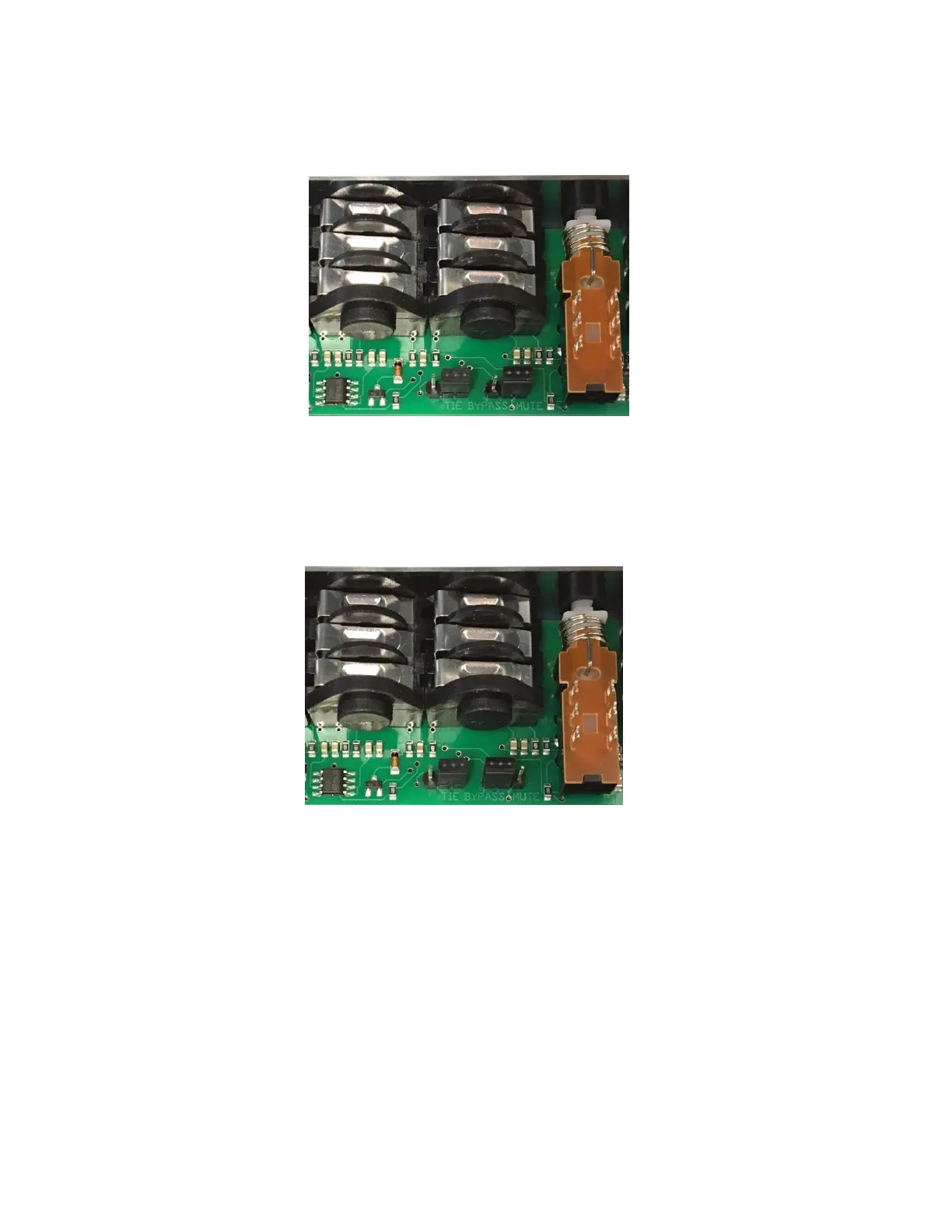Moving the jumper to the “TIE” position will combine the Drive and Deep channels to the ¼” and XLR
Drive and Deep output jacks. Please refer to PHOTO 2 below.
PHOTO 2
FUNCTION SWITCH JUMPER: The GED-2112 is shipped from the factory with the Function Switch
operating as a mute button. Please refer to PHOTO 1 on previous page.
Moving the jumper to the “BYPASS” position will send unaffected signal through the ¼” and XLR Drive
and Deep jacks when the Function Switch is disengaged. Please refer to PHOTO 3 below.
PHOTO 3
4. After configuring jumpers to desired positions, replace bottom cover. Be sure not to over-
tighten or strip the six philips head screws.
