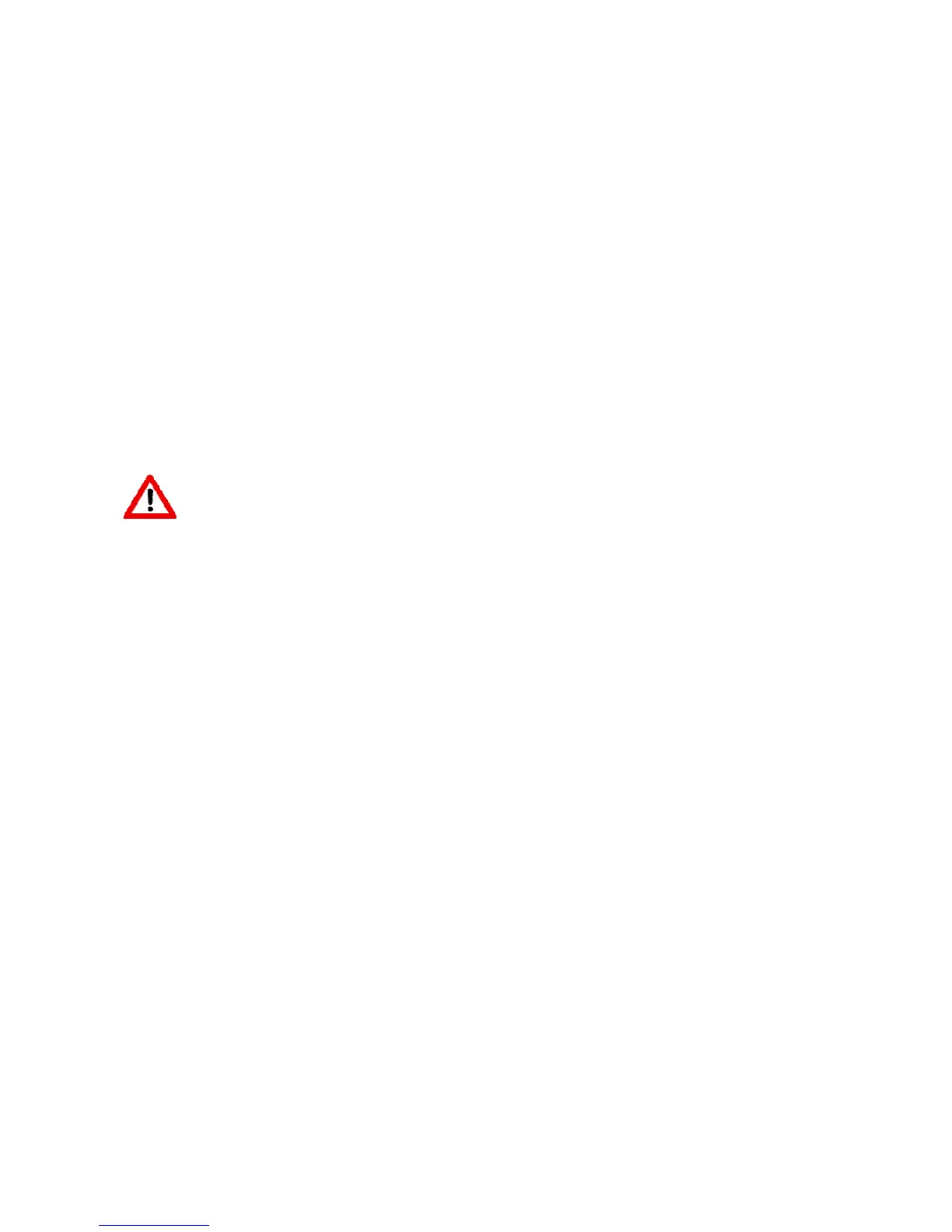AUX–IN MODE
Plug one end of the AUX–IN cable into the AUX–IN of the FMT1100BT. You hear a voice
“AUX mode”. Plug the other end of the AUX–IN cable into the audio slot of Smartphone,
Notebook, Tablet PC, MP3/MP4 player etc. Now you can start the music playback from
Smartphone, computers, MP3/MP4 players. Music can be transferred to the car speakers
via the FMT1100BT. In this mode, you can also short press CH (6) to switch frequency,
long press CH (6) to switch to the next mode. When you disconnect the AUX–IN cable from
the FMT1100BT, the previous Bluetooth connection will be established.
Charging of other devices
Connect the charging cable* (*not included in delivery) of your charging device to the
mobile phone, MP3/MP4 player etc. and into the USB port of the car charger connector (8),
to charge the respective device.
Warnings
Get the FMT1100BT work with DC 12–24V. It would make the FMT1100BT fail to work or
even damage it if not powered by the recommended DC 12–24V. After inserting the
cigarette lighter or under normal operation, if the current voltage is below 12V, display will
show the current voltage and flicker prompt, if you want to continue to use, short press on
the Rotary Switch (2).
When you select radio station, try to avoid local strong stations in order to avoid
interference sound.
If the car speaker cannot receive music, check the frequency setting of FMT1100BT and
car radio if they are at the same frequency, or try to press the volume up key to increase
output volume.
If the FMT1100BT cannot be turned or it turns off on turning on, user shall check whether
it has power.
If Bluetooth of Mobile Phone, PC etc. fails to link to the FMT1100BT or if fails to playing
music after being connected, the user shall check if he/she enters the correct PIN code or if
the Bluetooth of his/her Mobile Phone, PC etc supports A2DP.
It will be better if you use car speaker to control volume. Do not increases the volume to a
large extend, or sonic boom or sound distortion may occur! In case of sonic boom or sound
distortion, decrease volume either of Mobile Phone, PC, MP3/MP4 Player or car speaker.
The sound gets normal soon.
Remove car charger from the cigarette lighter when it is not be used for a long time.
