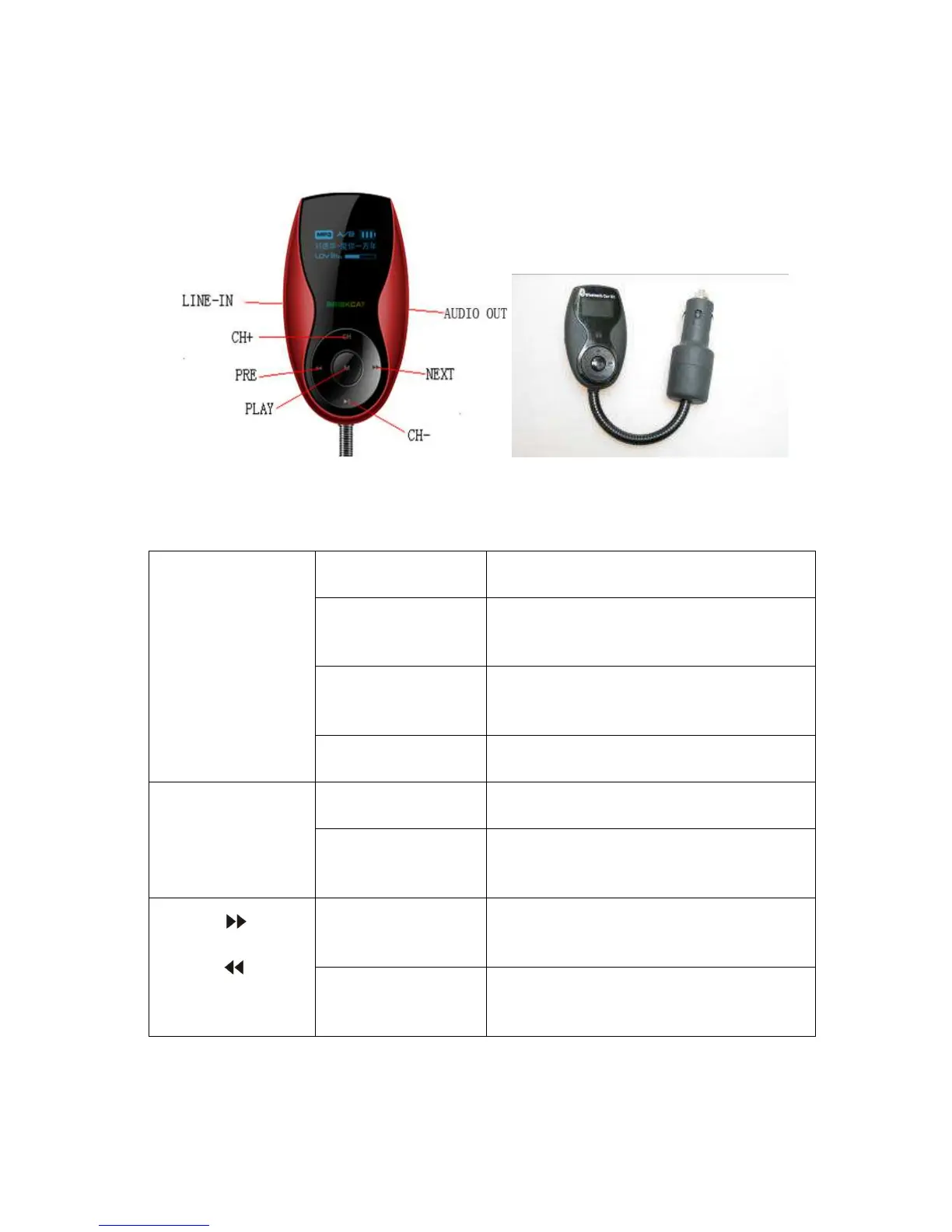Operations at the FMT300BT
Play
Play music under “Playing mode”
Answer a call
Press once to answer a call under
“Speaking” mode
Pairing
Press and hold for min. 3 seconds
“PAIRING” appears at the display
PLAY (►)
Stop
Stop to play music under “Playing” mode
Adjust the FM
frequency
Press short under “Playing” mode
CH + (►|)
CH ▬ (◄|)
Music folder
changing
Press long skip to last or next folder
under “Playing” mode
Change song
Press short skip to last or next song
under “Playing” mode
PRE ( )
NEXT ( )
Change volume
Press long decrease (-) or increase
(+) volume level under “Playing” mode