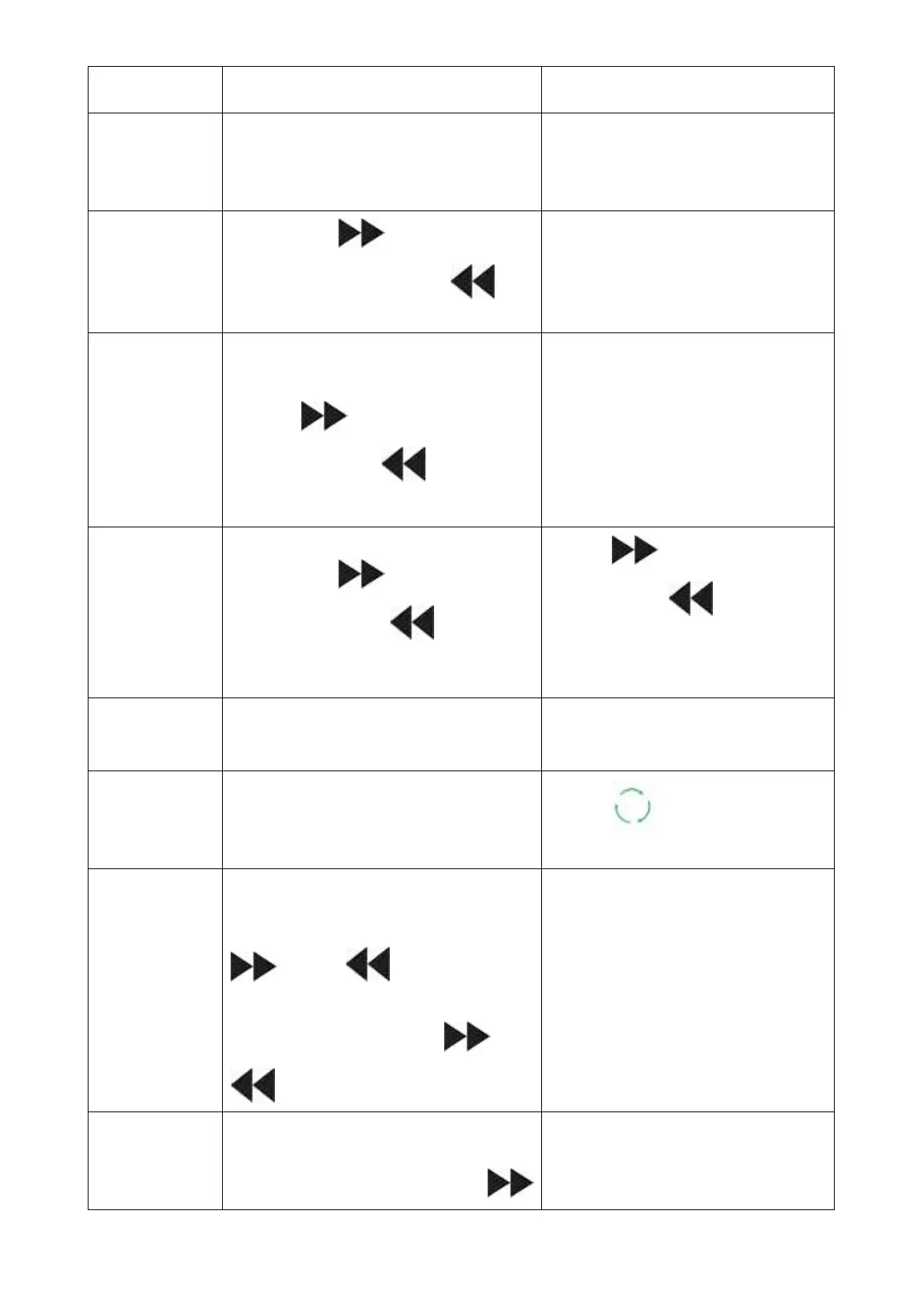Operation FM transmitter Remote Control
Play and Stop
music
Press the PLAY button to play the
music. When you want to stop music
playback, press the PLAY button
again
Press the PLAY / PAUSE button.
Adjust the
volume
Press long to increase the
volume. Press long to
decrease the volume.
Press
VOL+
to increase the
Volume. Press
VOL–
to
decrease the volume.
Set frequency
Press
“CH”
button first. Then
press to increase the
frequency. Press to decrease
the frequency.
Press
CH+
button to increase
0.1MHz. Press
CH–
button to
decrease 0.1MHz
Or press the numbers of the
frequency what you desired,
press CH+ to confirm.
Choose music
Press short to play the next
song. Press short to play the
previous song.
Press to play the next
song. Press to play the
previous song.
Or press the serial number of the
song directly.
Choose EQ
Support by remote control only
Press
EQ
button to choose your
favorite EQ.
Change loop
mode
Support by remote control only
Press button to change
the loop mode.
Change
language
(see
information *)
Press long
“CH”
button first. Then
choose “Language” by pressing
and . Short press
“Language” to choose your desired
language by pressing
and press CH to confirm.
Support by FM transmitter only
Change
contrast
(see
information *)
Press long
“CH”
button first. Then
choose “Contrast” by pressing
Support by FM transmitter only
