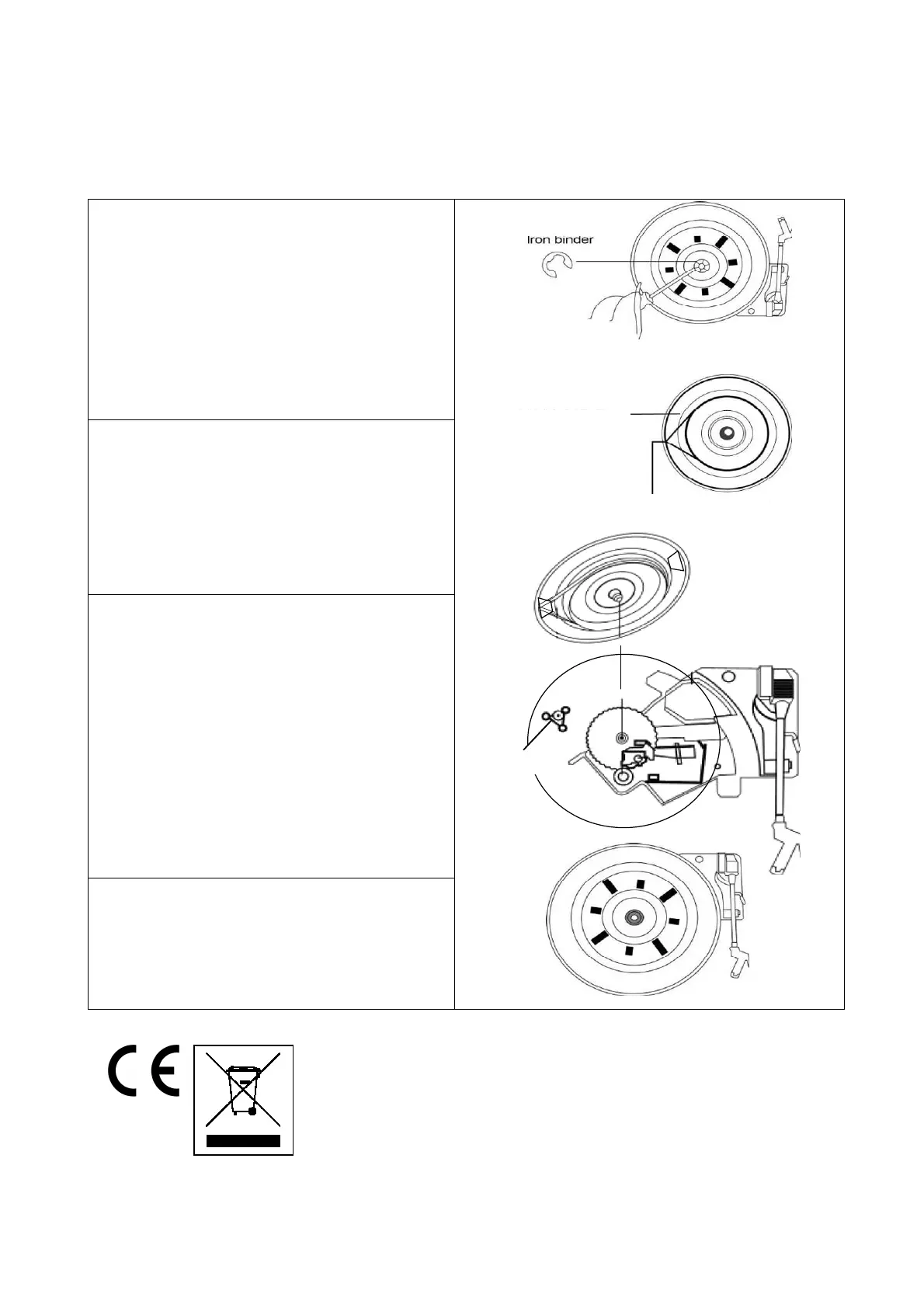10
Reattaching the turntable belt-drive
The turntable drive belt is factory fitted - use these instructions only if the
turntable fails to revolve.
STEP 1
Remove the turntable anti-slip mat
from the platter. looking through one
of the holes in the platter, check if
the belt has indeed come off the
turntable pulley. Use a screwdriver
to remove the black iron ‘C’-clip (iron
binder) and lift the turntable off the
Turntable mechanism.
STEP 2
Retrieve the dropped black rubber
band (the drive belt) and place it
around the platter base - then pull
the belt out gently without
overstretching. Turn the platter over
while holding on to the belt.
STEP 3
Looking through one of the holes in
the platter, locate the small Brass
Pulley (the pulley is attached to the
turntable motor). Then proceed to
hook the pulled out part of the rubber
belt by hand around the Pulley and
then line up the Centre of the platter
with the silver turntable spindle.
Lower the platter gently onto the
deck and let go until it is back in
position.
STEP 4
When the urntable platter is in the
correct position, check the belt is still
around the pulley and then replace
the ‘C’-clip to secure the turntable to
the spindle.
Rubber
Drive Belt
Pull belt out gently
Brass Pulley
Hints for Environment Protection: Packages materials are
raw materials and can be recycled. Do not disposal old devices
or batteries into the domestic waste. Cleaning: Protect the
device from contamination and pollution (use a clean drapery).
Avoid using rough, coarse-grained materials or
solvents/aggressive cleaner. Wipe the cleaned device
accurately. Distributor: Technaxx Deutschland GmbH &
Co.KG, Kruppstr. 105, 60388 Frankfurt a.M., Germany