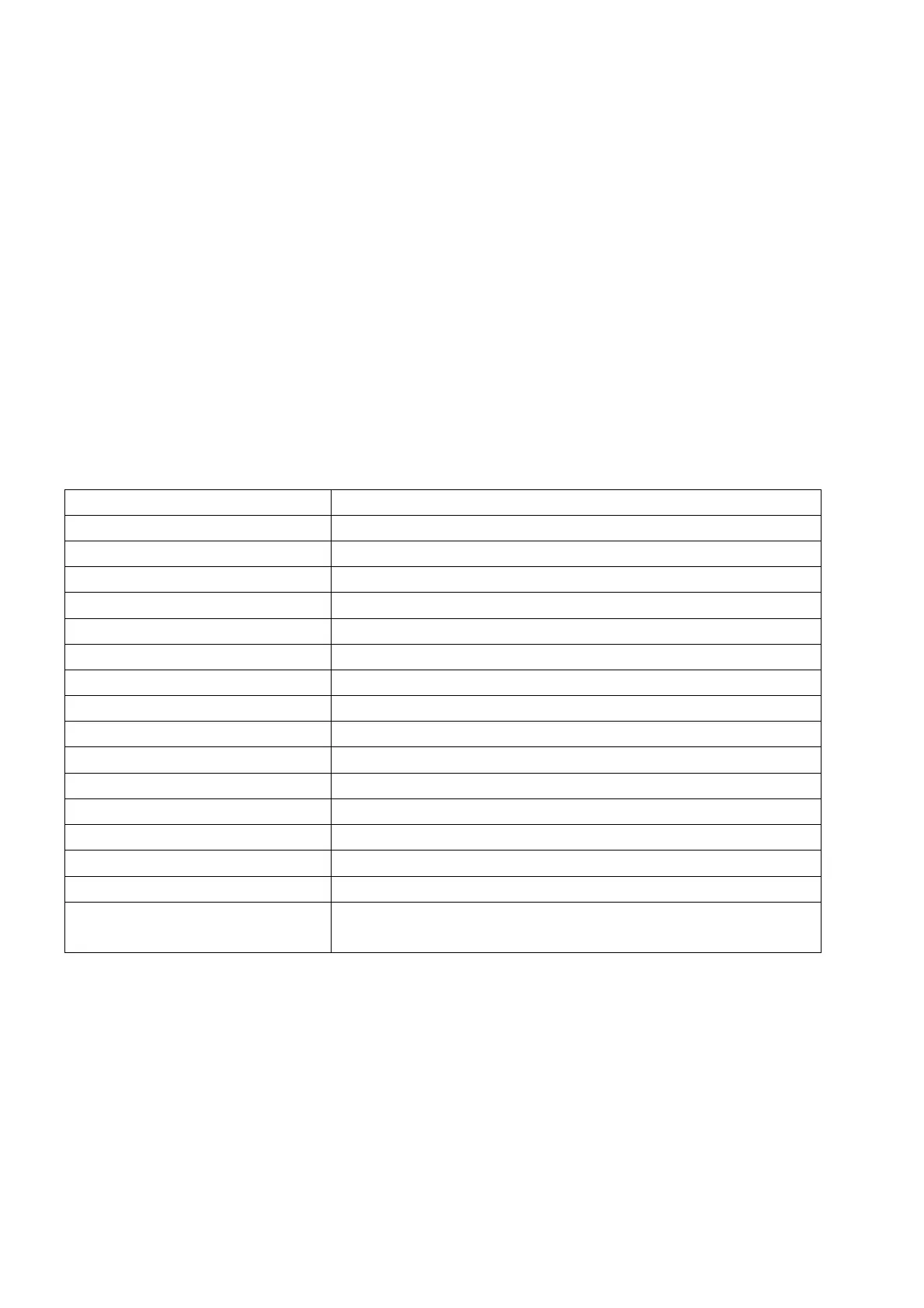5
TX-199, 5008, 09/22
USB output
To charge devices via the USB output (2), plug your USB charging cable into the USB
port and connect the device to be charged to the USB charging cable.
Note: Charging may not support the full charging speed of your device as the output
is limited to 5V/1A.
Solar powered charging
Place the 3W solar panel in direct sunlight with the panel facing the sun for best
energy harvesting.
Insert the plug of the solar panel into the power station (3) to charge it. Charging time
varies greatly depending on weather and conditions.
Note: If you charge devices via USB or use the LED lights during solar charging, the
charging process may take longer.
Technical specifications
Rechargeable lead acid 6V / 4Ah SLA battery
Input voltage solar panel
6-9 hours (depending on solar charging or AC)
(l) 172 x (w)126 x (h) 76mm
Package content
TX-199 Powerstation, 3pcs LED bulbs, USB
charging adapter, AC charging cable, manual
Support
Service phone No. for technical support: 01805 012643 (14 cent/minute from German
fixed-line and 42 cent/minute from mobile networks). Free Email:
support@technaxx.de
The support hotline is available Mon-Fri from 9am to 1pm & 2pm to 5pm
