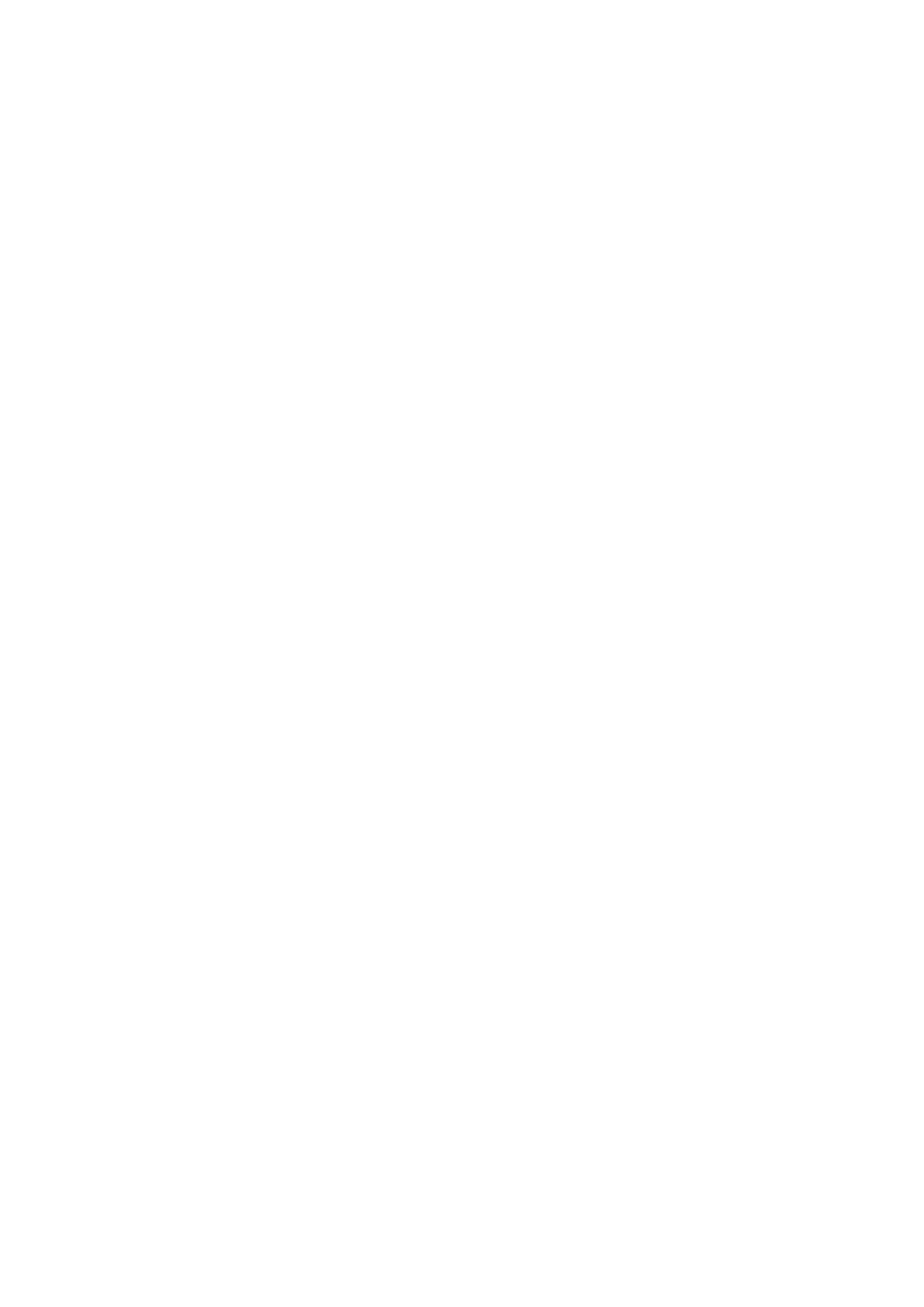13
Deleting files (USB/SD card)
The system is able to erase files stored on the USB drive or SD card. You can
delete a single file/track on the storage medium.
Deleting a single file/track
1. Insert the USB storage device or SD card, then select USB/SD mode (as
described previously).
2. Press the delete DEL button during the playback of the track you want to
delete: The title number will be flashing on the display. Press the delete DEL
button again to confirm.
Removing the USB flash drive or SD card
First move the function selector (4) to another mode (phono or cassette),
then turn the volume knob (14) to turn off the power.
To remove the USB flash drive, pull it out of the USB port.
To remove the SD memory card, pull it out of the SD card slot.
Amplifier connection (if required)
While listening to your new turntable using the built in speakers you may
wish to connect it to your existing HiFi system.
Connect the audio plugs to the Line input on your mixer or amplifier using an
RCA cable (*not included)
Red plug into R channel input.
White plug into L channel input.
