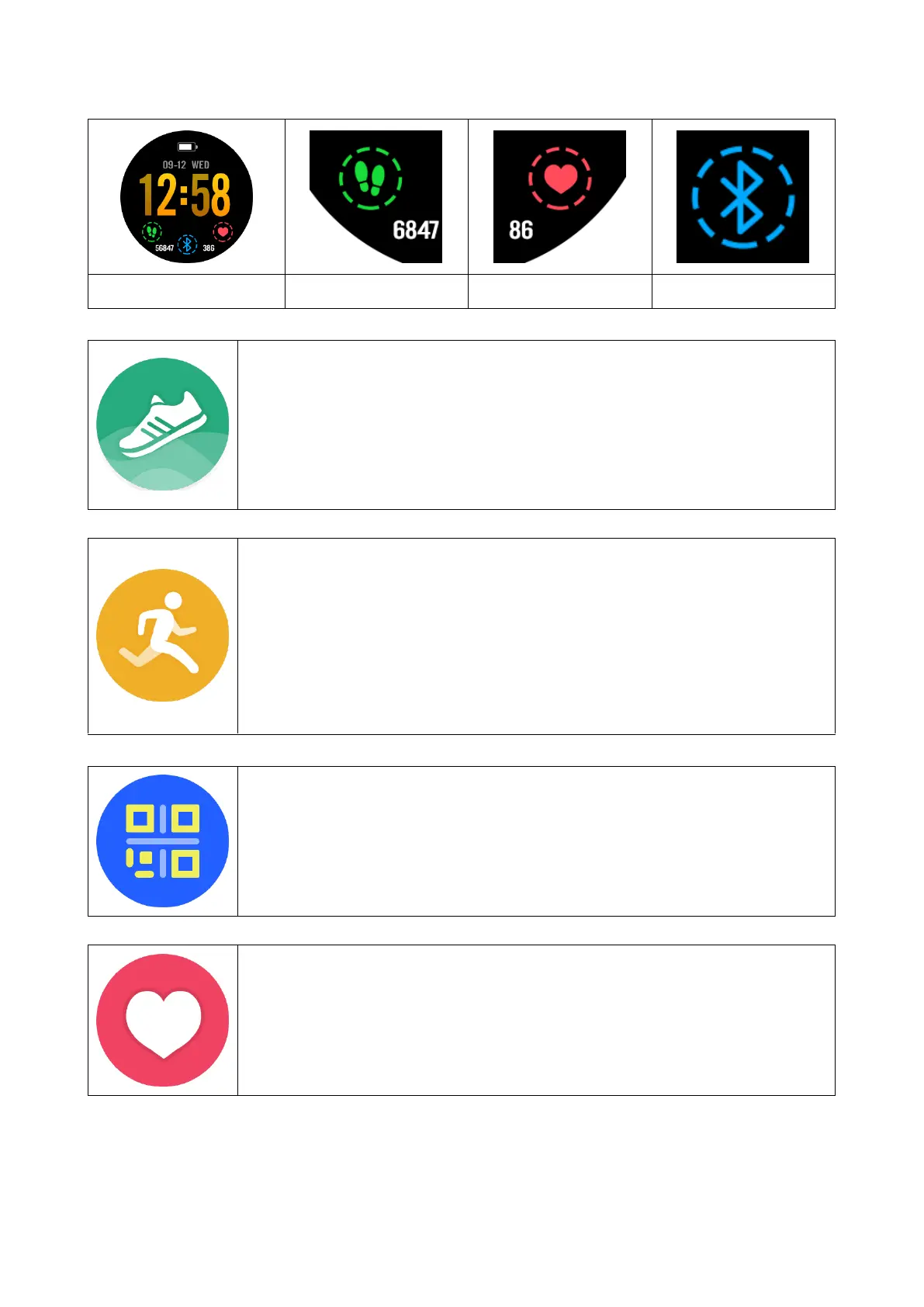Swipe left until you see this icon. Tap this icon to enter
this option. The Pedometer counts footsteps, calculates
the distance and calorie consumption. Swipe down for
historical data from the hole week.
Swipe left until you see this icon. Tap this icon to enter
this option. Now you can choose between different
sports. Swipe down until you have reached the desired
sport. Now push the desired sport to start the workout.
After the gps is found the tracking begin.
Swipe left until you see this icon. Tap this icon to enter
this option. Now you see a QR-Code. Scan it to go to the
Appstore page for the App FunDo Pro
Swipe left until you see this icon. Tap this icon to enter
this option. Your heart rate will now be measured.