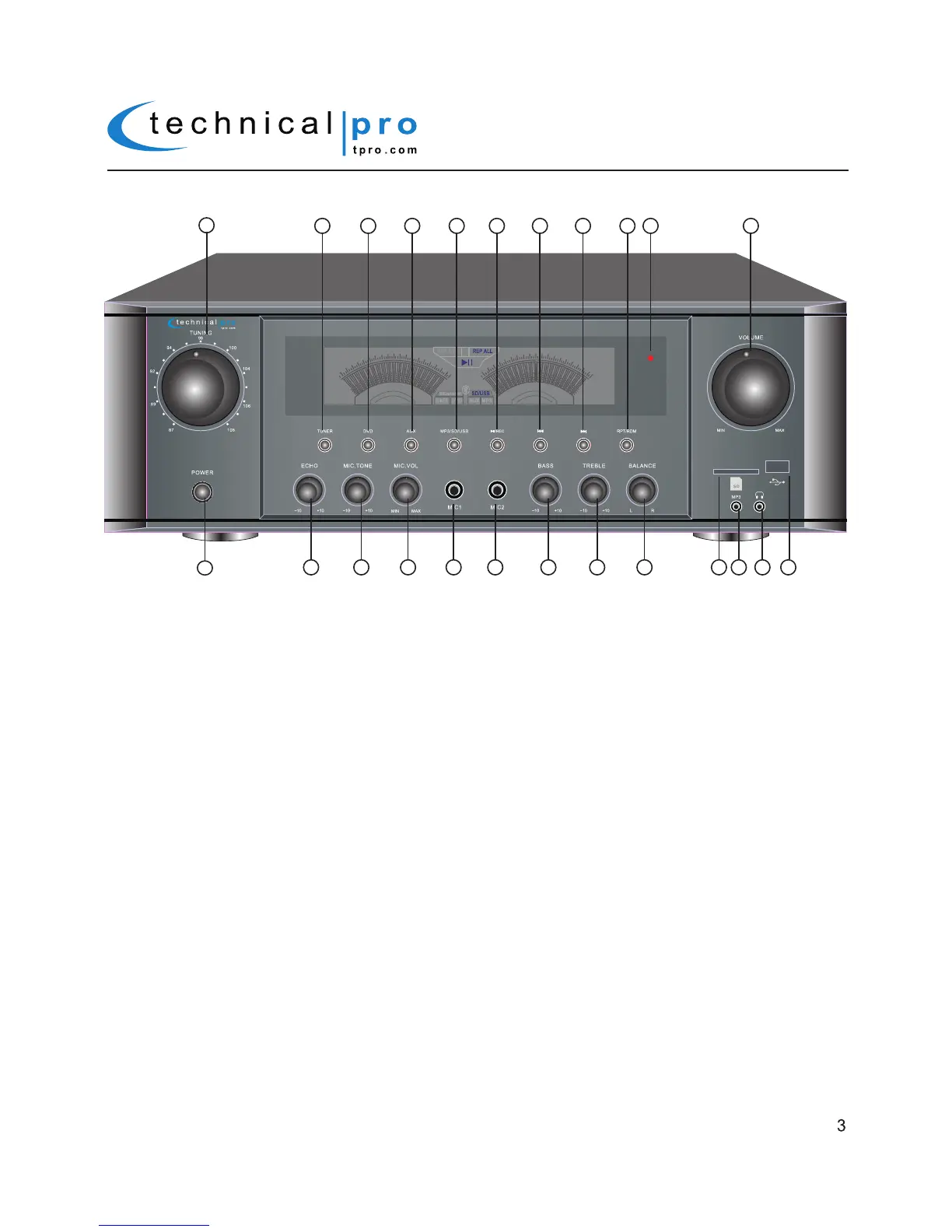1.Power:Press this button to power the unit on and off.
2.TUNING:Use this knob to manually scan through the FM stations. The input must be set to TUNER in order
to play the signal from the tuner.
3.TUNER:Press this button to select the FM input.
4.DVD:Press this button to select the DVD input. Once pressed the unit will play whatever signal is connected
to the DVD input.
5.AUX:Press this button to select the AUX input. Once pressed the unit will play whatever signal is connected
to the AUX input.
6.MP3/SD/USB Selector:Press this button to select the MP3/SD/USB input mode. Once pressed, the unit will
first attempt to play from the MP3 input. If there is nothing connected to the MP3 input, the unit will play the last
device connected to either the USB or SD Card input
7.Play / Pause / Record Button:
When the input selected is MP3/SD/USB, press this button to pause
the signal from the USB flash drive, SD card or
iPod
™
(Classic and Nano) (connected to the USB input).
Press this button again to play.The play/pause function will only work for the USB flash drive, SD card
or
iPod
™
(Classic and Nano).
THERE IS NO RECORDING FUNCTION WHEN INPUT SELECTED IS MP3/SD/USB.
When the input selected is TUNER/AUX/ DVD and there is an USB flash drive or SD card (with blank
space on it) inserted into their respective slot, pressing and holding this button will activate the recording
function.Press this button and hold for several seconds and the indicator of recording function will light
up and unit will create a new file in the connected USB flash drive or SD card and get ready to record.
At this point there is no actual recording yet. Press the button again and the unit will start recording onto
the USB flash drive or SD Card and the recording indicator will flash. Press a third time to pause the
recording. Press again to continue the recording. Press and hold for several seconds to save the file
and end the recording and exit. If both USB flash drive and SD card are connected, the unit will begin
recording onto the USB flash drive. If the USB flash drive is full, remove it and then press the record
button again to start another recording. THE RECORDING FILE FORMAT IS .WAV.
RX38Ur
1000 Watts
1
17
18
19
20
21
22
23
24
13
1615
14
2
3
4
5
6 7 8 9
10 1211
RX38Ur Front Panel
RX38Ur
