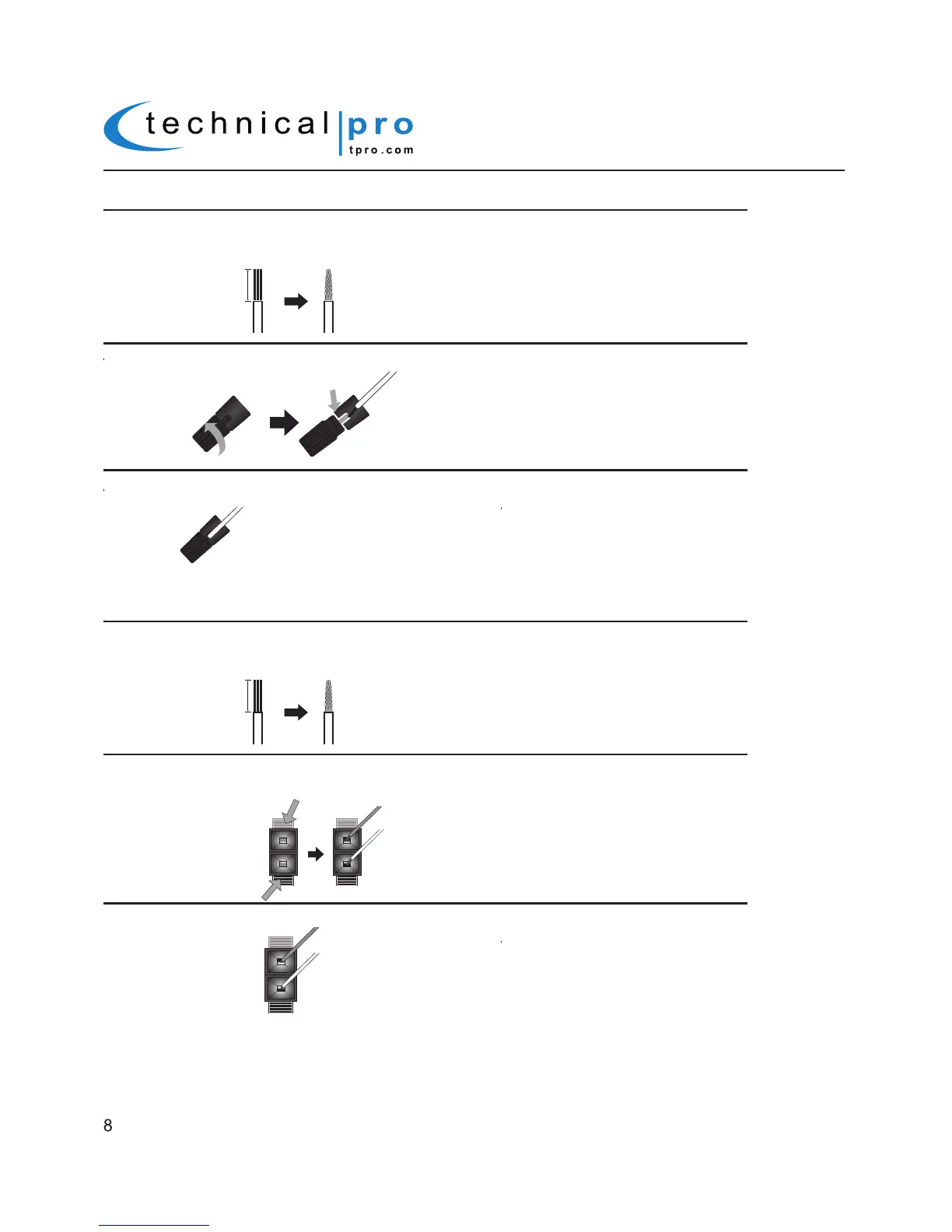1.Remove approximately 10 mm (0.4 in) of insulation from the end of each speaker
cable and twist the exposed wires of the cable together to prevent short circuits.
2.Unscrew the main speaker output terminal on the rear of the RX38Ur.Insert the exposed
speaker wire into the opening.
10 mm (0.4 in)
3.Tighten the knob.
Connecting the speaker wire to the RX38Ur’s main speaker outputs
Connecting the speaker wire to the RX38Ur surround speaker outputs
NOTE: WHEN MAKING THESE CONNECTIONS THE POWER OF THE RX38Ur AND THE SIGNAL
SOURCE SHOULD ALL BE IN THE OFF POSITION WITH THE VOLUME LEVELS TURNED DOWN.
THE SURROUND SPEAKERS ONLY WORK WHEN ALL SURROUND SPEAKERS ARE CONNECTED.
1.Remove approximately 10 mm (0.4 in) of insulation from the end of each speaker
cable and twist the exposed wires of the cable together to prevent short circuits.
2.Press down the red and black of the surround speaker output terminal on the
rear of the RX38Ur. Insert the exposed speaker wire into the opening.
10 mm (0.4 in)
3.Let go of the red and black terminals.
RX38Ur
