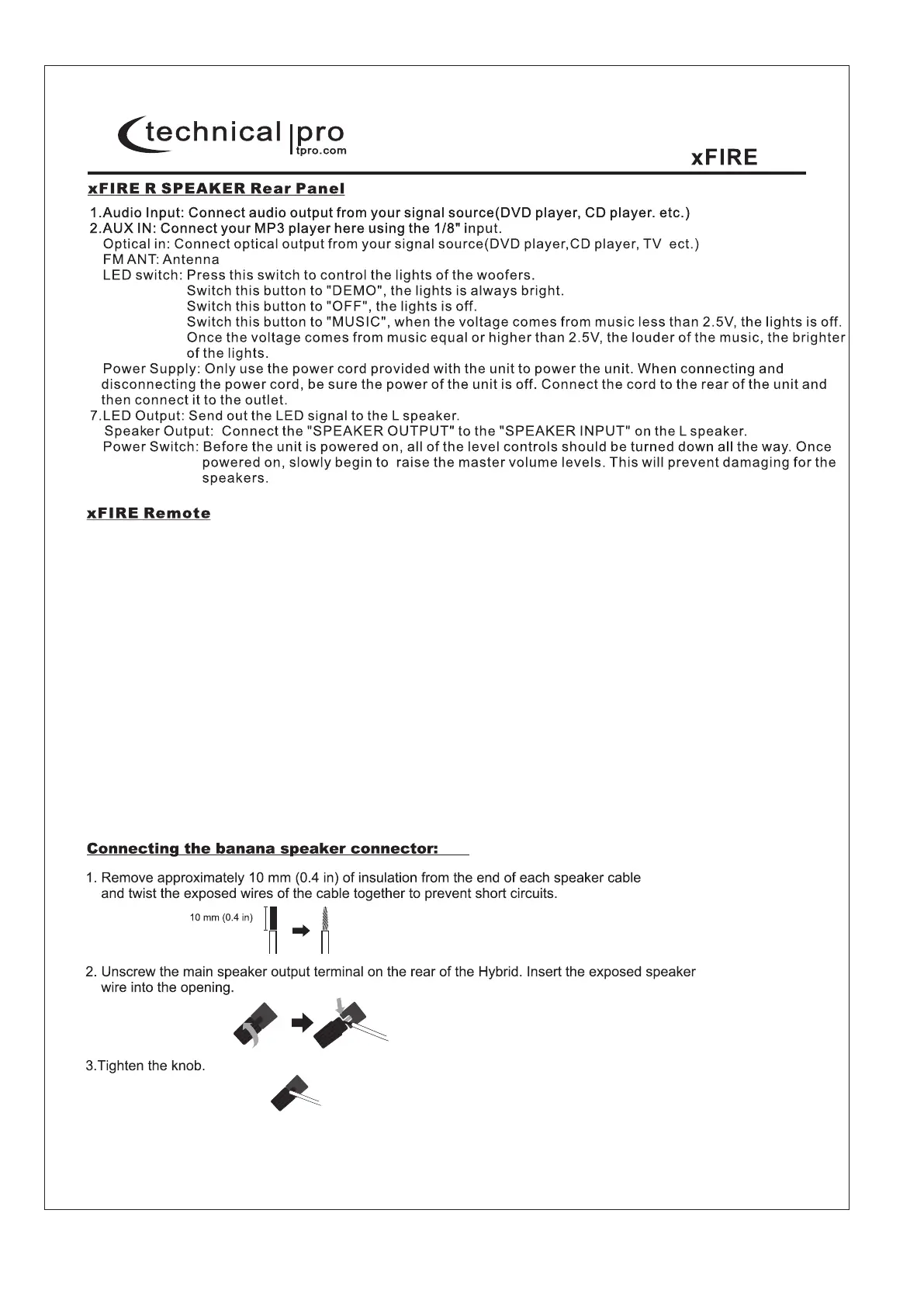1.Standy: Press this button to switch standby, and press it again to switch AUX.
2.Input Mode Selector Button: When there is NO USB or SD Card inserted into the unit, press this button to
change between the following input modes: AUX-FM-BLUETOOTH.
When there is a USB or SD Card inserted into the unit, press this button to change between the flowing input
modes: USB/SD-AUX-FM-BLUETOOTH.
3.Mute: When in USB/SD Card/FM/BLUETOOTH Mode, press this button to switch mute, and press again to
switch to play.
4.VOL+: Press and hold down this button for a few second to increase the volume.
5.CH+: When in USB/SD Card/BLUETOOTH Mode, press this button to go to the next track.
In FM Mode, press this button to go to the next radio station.
6.CH-: When in USB/SD Card/BLUETOOTH Mode, press this button to go to the previous track.
In FM Mode, press this button to go to the previous stored radio station.
7.VOL-: Press and hold down this button for a few second to decrease the volume.
8.E/R: Press this button to switch EQ.
9.Stop: When in USB/SD Card Mode, press this button to pause the signal, press again to switch to play.
10.FM Auto Scan & Play/Pause Button: When in USB/SD Card/BLUETOOTH Mode, press this button to pause
the signal, press again to switch to play.
In FM Mode, press this button to automatically scan for radio stations.
11.Repeat Button: When in USB/SD Card Mode, press this button to switch between repeating the CURRENT
track and repeating ALL tracks.
12.0-9: When in USB/SD Card Modes, press this button to switch to tracks.
P-8
5.
4.
3.
6.
8.
9.
