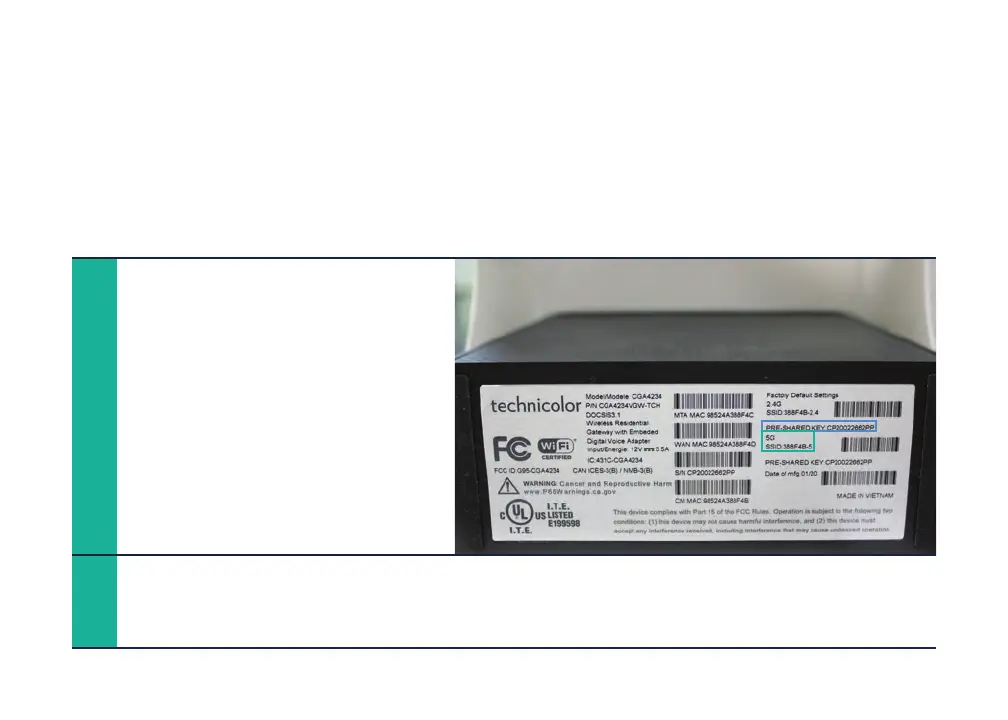STEPS TO CONNECT TO WIFI:
To connect to your new WiFi network, you can keep the default WiFi network
names and password OR you can rename them. To connect to the default
WiFi network:
Look for the label on the bottom
of your gateway (example
shown here). You’ll see both
2.4GHz and 5GHz “SSIDs”
(5G SSID is in the green box),
as well as a “Pre-Shared Key”
or password (Pre-Shared Key for
both networks in the blue box).
1
2
Go to “Settings” on a smartphone or laptop.
131475 ABC190 Technicolor.indd 8131475 ABC190 Technicolor.indd 8 5/5/20 2:29 PM5/5/20 2:29 PM
