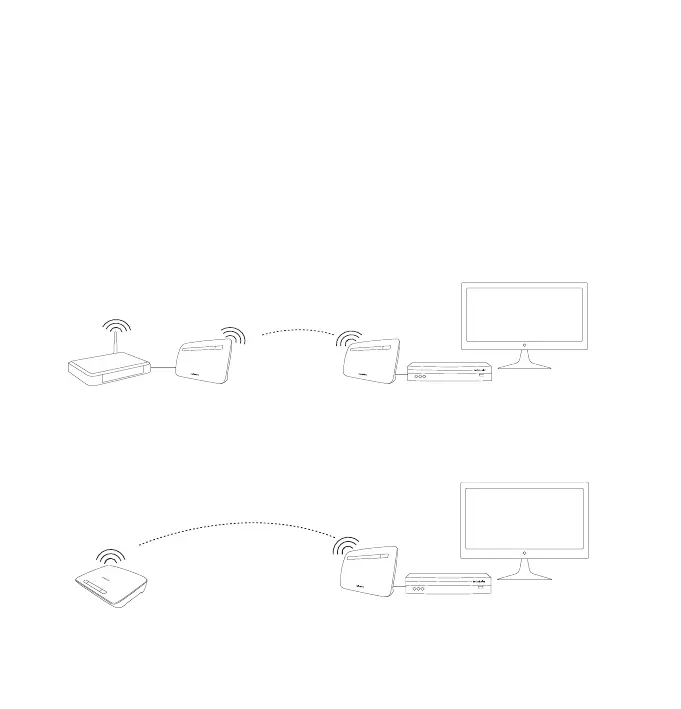1
Setting up your Wi-Fi Media Bridge
Step 1: Carefully read the Safety Instructions and Regulatory Notices
Carefully read the Safety Instructions and Regulatory Notices included in the box before continuing
with the installation of your Wi-Fi Media Bridge.
Step 2: Choose which of the following scenarios applies to your home
Scenario 1: TG233 Video Bridge
Your gateway is not a 5GHz gateway. You want to use one Wi-Fi Media Bridge near your
gateway, and one near your set-top box. Continue with “Step 3: Set up one Wi-Fi Media Bridge
near your gateway”.
Scenario 2: Xtream Video Bridge
Your gateway is a 5GHz gateway. You only need a Wi-Fi Media Bridge near your set-top box.
Continue with “Step 4: Set up one Wi-Fi Media Bridge near your set-top box”.
set-top box and TVAuto modeAuto or
Access Point mode
Technicolor Xtream or other 5GHz gateway
set-top box and TV
Auto mode
