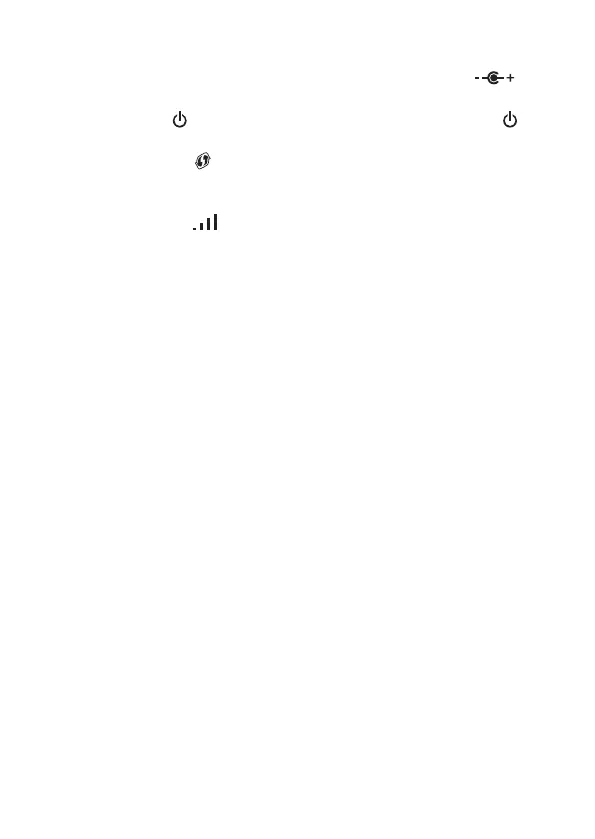7
6 If the Link Quality ( ) LED on the front panel of the OWA0130 is green then
the repeater is up and running. If not, see “5.5. Optimizing the link quality” on
page9 for more information.
Step 2: Connect your Wi‑Fi devices
Because the OWA0130 now uses the same Wi-Fi settings as the access point,
Wi-Fi devices that were already connected to your home network will also be able to
connect to the OWA0130, and vice versa.
Step 3: Connect your Ethernet devices (optional)
You can use the OWA0130’s Ethernet ports to connect Ethernet devices (for
example, a NAS drive or computer) to your home network.
4.3. Video bridge setup
This scenario allows you to set up a high-speed Wi-Fi link capable of transmitting
multiple HD video streams between your Internet gateway and your set-top box (or
other Wi-Fi devices, for example an IP camera).
OWA0130 in
Auto mode
Set-top box
Internet gateway or
OWA0130 wired to it
Ethernet cable
Wi-Fi
Step 1: Prepare your Internet gateway
If your Internet gateway:
• Has built-in 5 GHz Wi-Fi, you can use it to proceed. Jump to the next step.
• Does not have built-in 5GHz Wi-Fi, set up another OWA0130 as Wi-Fi extender
to your Internet gateway as described in “Step 1: Set up the Wi‑Fi extender” on
page4.
Step 2: Connect your set‑top box to your Wi‑Fi network
1 Take an OWA0130 and make sure that the mode selector on the back is switched
to Auto.
2 Take the included Ethernet cable (this is the cable with the yellow connectors).
Connect one end of the Ethernet cable to one of the yellow Ethernet ports on
the back of your OWA0130. Connect the other end of the Ethernet cable to your
set-top box.
3 Try to position the OWA0130 with as few obstacles (including your TV) as
possible between the OWA0130 and the Internet gateway.
4 Take the power supply, plug the small end into the power inlet port (
) of the
OWA0130 and then plug the other end into a nearby power outlet.
5 Press the power (
) button on the back of the OWA0130. The Power ( ) LED
must now be solid green. If this is not the case, check the connections you made.
6 Wait until the WPS (
) LED turns o and pair your OWA0130 with your Internet
gateway (or Wi-Fi extender) using WPS. For detailed instructions, see “5.2. Pairing
the OWA0130 with your Internet gateway” on page8.
7 If the Link Quality (
) LED on the front panel of the OWA0130 is green then
the video bridge is up and running. If not, see “5.5. Optimizing the link quality” on
page9 for more information.
Note: When the OWA0130 connected to your set-top box is switched to Auto
mode, it will also functions as a repeater for your Internet gateway on top of its
role in the video bridge.
Step 3: Connect your wired devices (optional)
You can use the OWA0130’s other Ethernet port to connect an Ethernet device (for
example, a NAS drive or computer) to your home network.