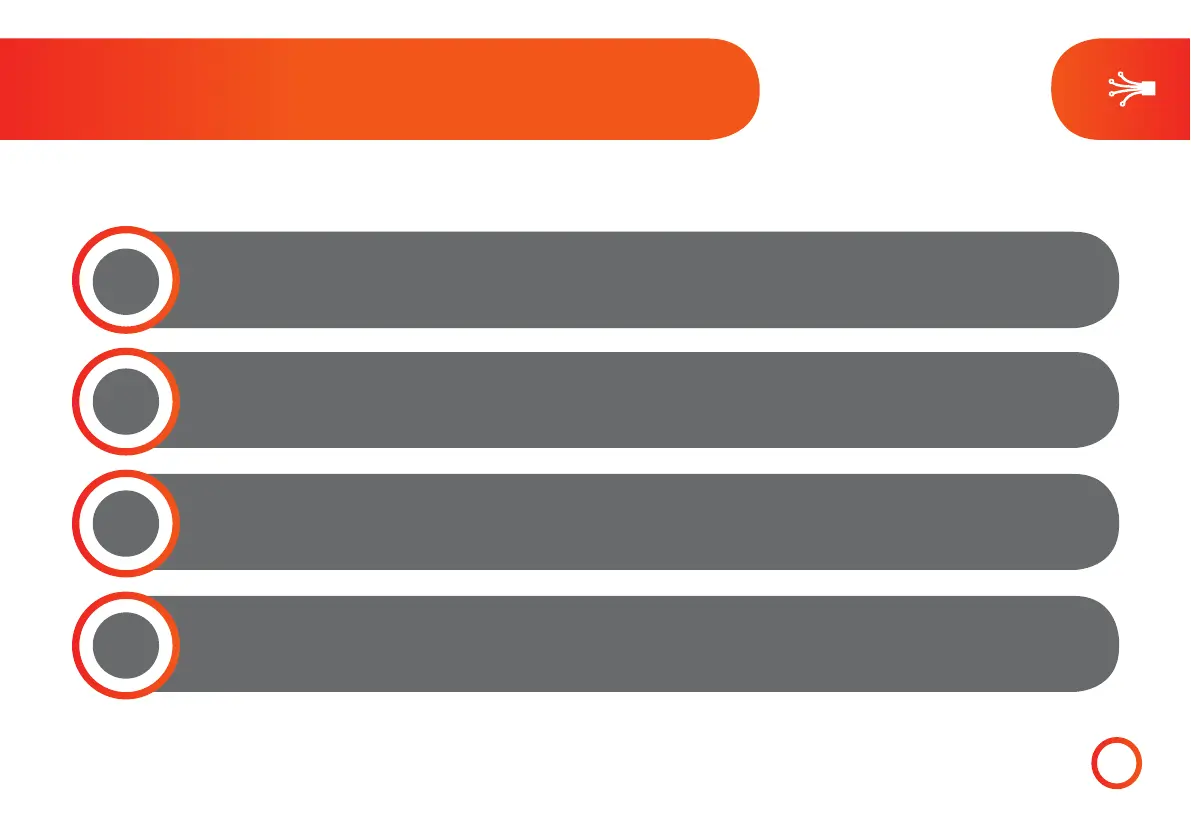Connecting broadband | Dual Socket
5
If you are using a house phone, connect this into the microlter (or into the bottom part of the socket if you have
a built-in microlter).
Connect one end of the grey DSL cable into the internet port of the Master Socket (please note that this must NOT be an
extension socket) Connect the other end of the cable into the grey port (DSL) on the back of your router.
Next, plug the power cable into your electricity supply, switch on then connect the other end into the round
power socket on the back of your router
1
2
3
4
Switch on your router by pressing the black on/o button located on the back of the router. The power light will
turn orange, after a few minutes this will turn solid green. Please allow 10 minutes for the router to fully power up,
and all lights turn solid green or ashing green.