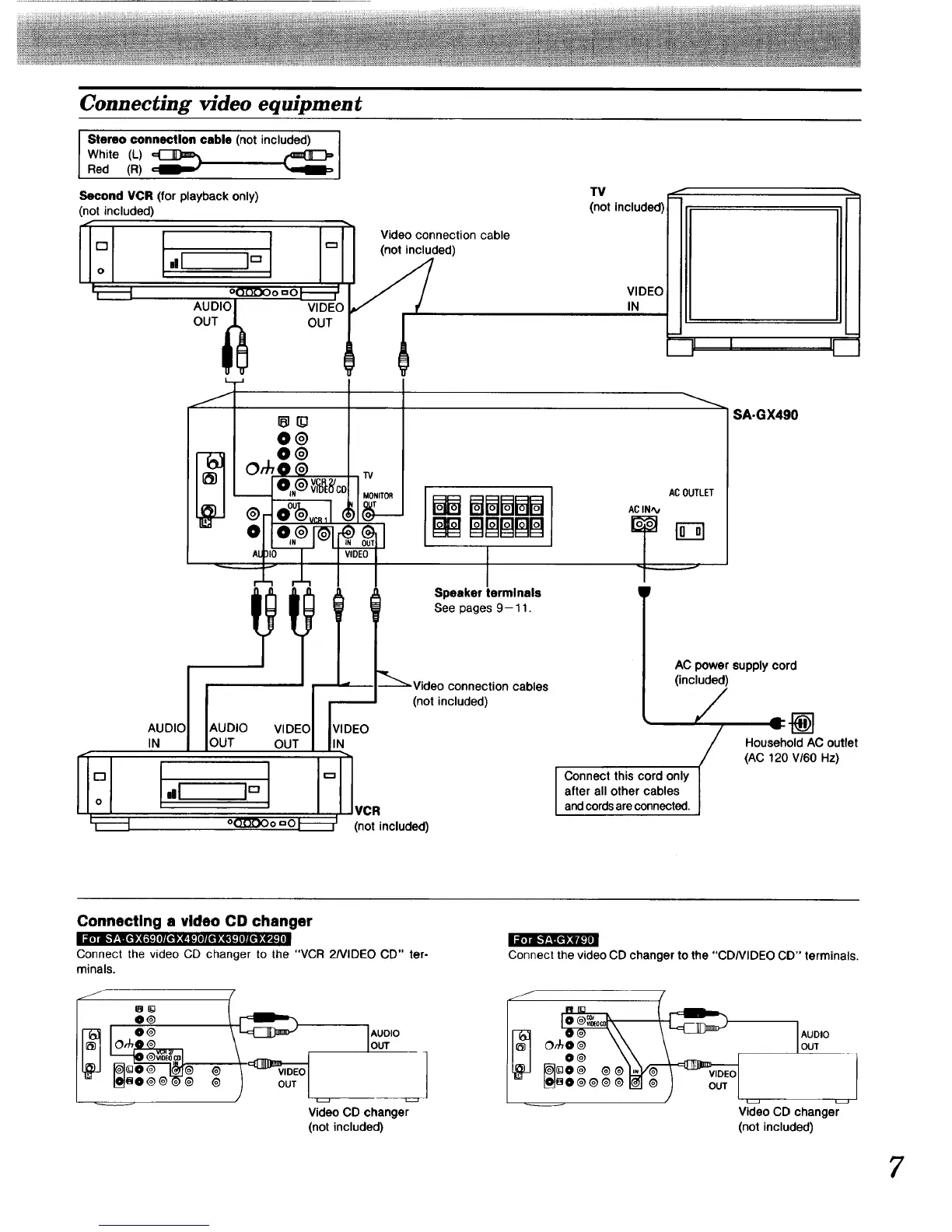Connecting video equipment
Stereo connection cable (not included)
White (L)
Red (R)
Second VCR (for playback only)
(not included)
r"l _
o ,,I J'_
i i
oQ.O.QOo=O I--_- 1
AUDI_J_ OUTVIDEO
Video connection cable
(not included)
+
TV
(not included)
VIDEO
IN
:-'-71 I I1_
IANUDIDI {AUDIO VIDEO
lOUT OUT
rv
MONITOR
g__
VIDEO
IN
I.., ,°J v.
(not included)
----....
Speaker terminals
See pages 9-11.
cables
(not included)
ACOUTLET
ACIN_
I
I onnect this cord only (after all other cables
andcordsare connected.
SA-GX490
AC power supply cord
(included)
/
Household AC outlet
(AC 120 V/60 Hz)
Connecting a video CD changer
JI1';11[."]_[_
;!;1"i." f;_ll):(,_IIl{If;,e It Zll|tl);_ltlllJ[It;,f_]
Connect the video CD changer to the "VCR 2NIDEO CD" ter-
minals.
J
O@
O,_
@ @
I_mo @®-_-@ ®
AUDIO
OUT
OUT
Video CD changer
(not included)
Connect the video CD changer to the "CD/VIDEO CD" terminals.
J
_oo@@@ I_ @
AUDIO
OUT
Video CD changer
(not included)
?
