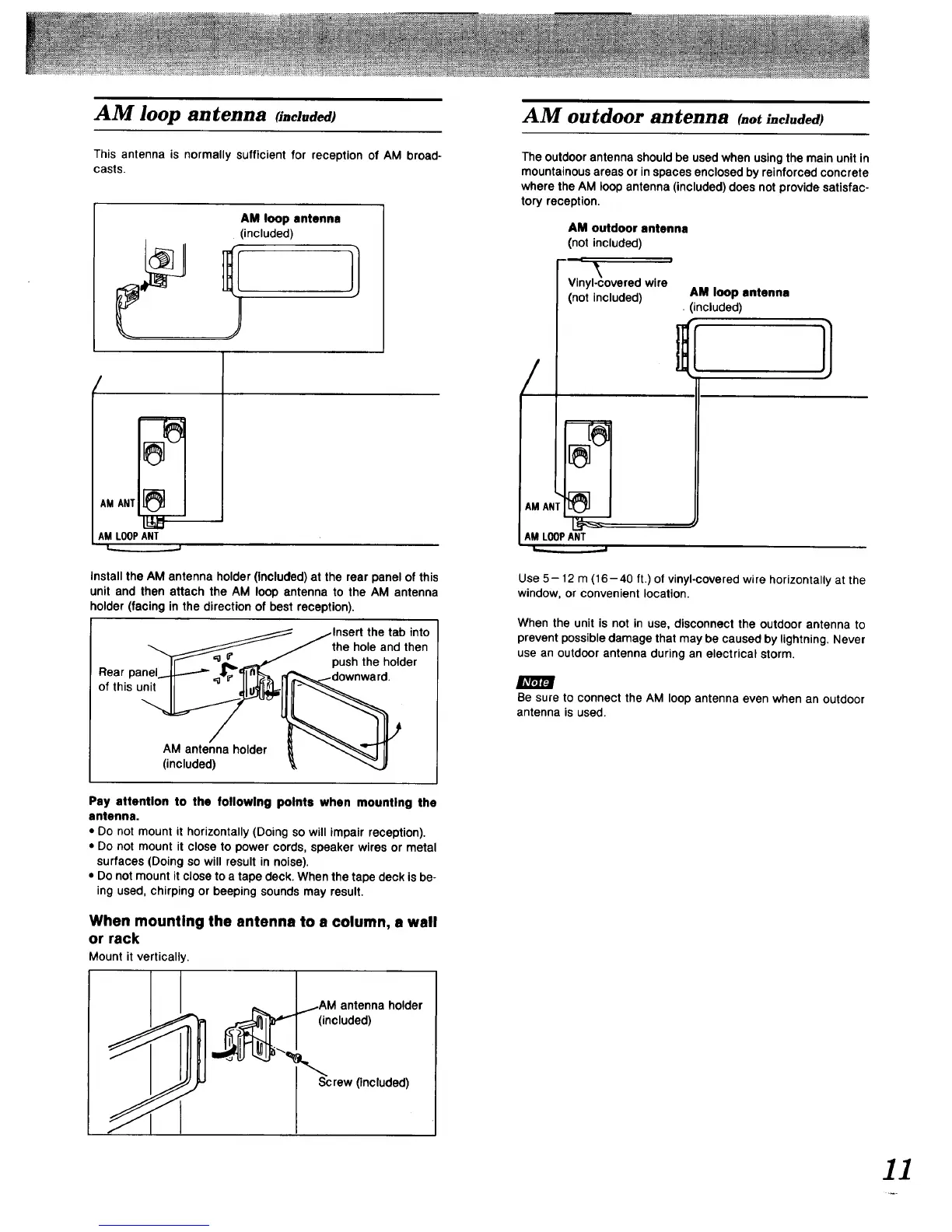AM loop antenna (i.et.d d)
This antenna is normally sufficient for reception of AM broad-
casts.
AM loop antenna
(included)
AMANT
AMLOOPANT
L.. J
Install the AM antenna holder (included) at the rear panel of this
unit and then attach the AM loop antenna to the AM antenna
holder (facing in the direction of best reception).
Rear
of this unit
tab into
the hole and then
push the holder
AM antenna holder
(included)
Pay attention to the following points when mounting the
antenna.
• Do not mount it horizontally (Doing so will impair reception).
• Do not mount it close to power cords, speaker wires or metal
surfaces (Doing so will result in noise).
• Do not mount it close to a tape deck. When the tape deck is be-
ing used. chirping or beeping sounds may result,
When mounting the antenna to a column, a wall
or rack
Mount it vertically.
_I_AM antenna holder
(included)
Screw (included)
AM outdoor antenna (.or included)
The outdoor antenna should be used when using the main unit in
mountainous areas or in spaces enclosed by reinforced concrete
where the AM loop antenna (included) does not provide satisfac-
tory reception.
AM outdoor antenna
(not included)
Vinyl-covered wire
(not included)
AN
AM LOOPANT
AM loop antenna
, (included)
Use 5-12 m (16-40 ft.) of vinyl-covered wire horizontally at the
window, or convenient location.
When the unit is not in use, disconnect the outdoor antenna to
prevent possible damage that may be caused by lightning. Never
use an outdoor antenna during an electrical storm,
Be sure to connect the AM loop antenna even when an outdoor
antenna is used,
11