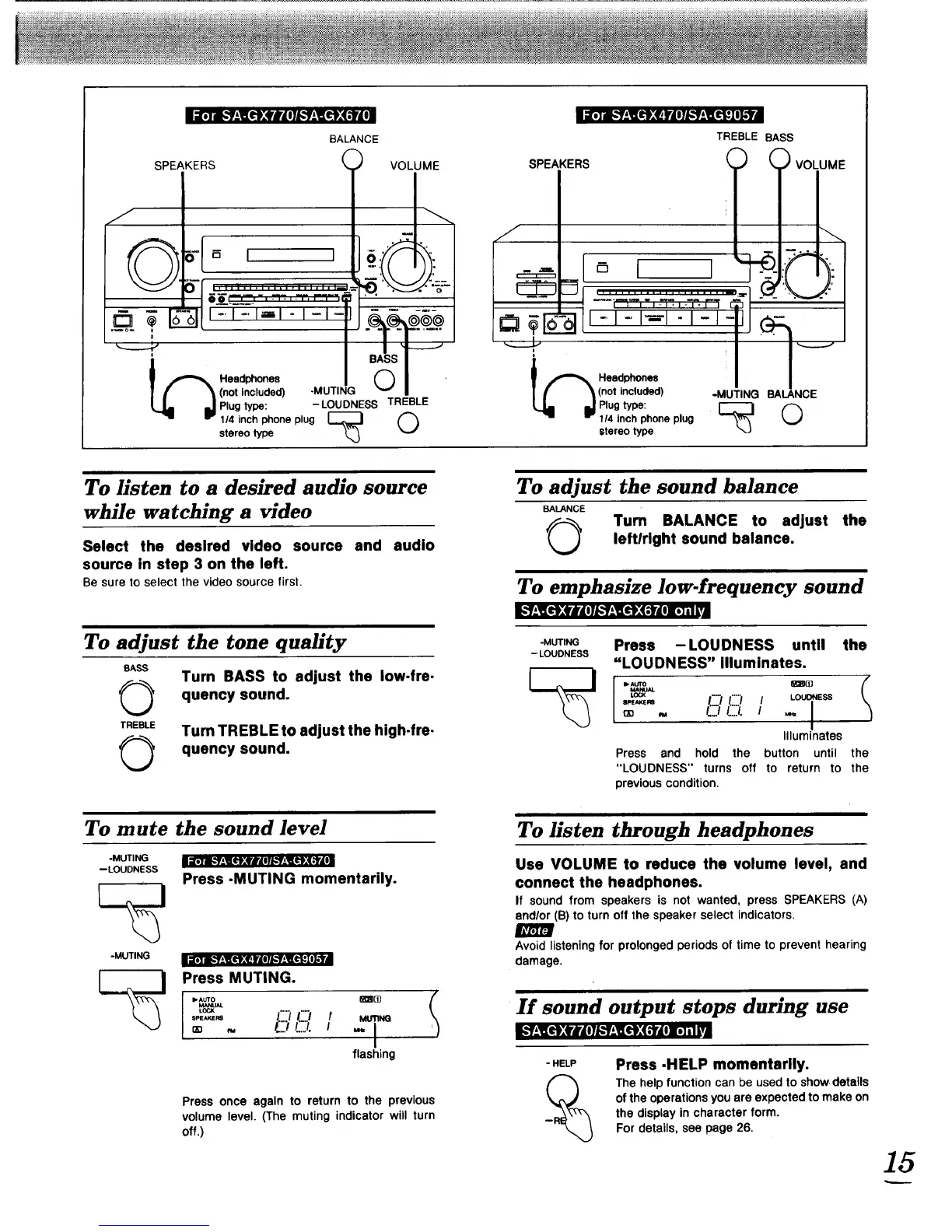Ile ] i_"l'_'1[el)[_IF4oI_'_'__._DI;9ll,]_,__'._4h[Olk.'.#,__:(;Jri(i
SPEAKERS
BALANCE
VOLUME
J
TF'_(not=luOeO>-.O,,NG/
u, o,o;L =
TREBLE BASS
SPEAKERS O O VOLUME
__, - ....:....:......:...._,_.___.
__ Headphones
| f _(not included) -MUTING BALANCE
Lll mlP'"gtype: I_
1 r 1/4 inch phoneplug O
stereo type
To listen to a desired audio source
while watching a video
Select the desired video source and audio
source in step 3 on the left.
Be sure to select the video source first.
To adjust the sound balance
BALANCE
O Turn BALANCE to adjust
left/right sound balance.
the
To emphasize low-frequency sound
<_"f,.N[e.)[4ra'Alo#/,.-f,___e')[(.'Jr4ei[,,]inl_
To adjust the tone quality
BASS
(3
TREBLE
(3
Turn BASS to adjust the low-fre.
quency sound.
Turn TREBLE to adjust the high-fre.
quency sound.
To mute the sound level
-MUTING
--LOUDNESS
-MUTING
;I;l"i-_,'_tlt_ ,fl| II1,,,"_,_.1[_L_]|,1"1
Press-MUTING momentarily.
l,,,m=
:l;1"i,=f-_ett;_,:,_lrdoT/,."f;N[_e:l_Iml,'l__'
Press MUTING.
sPE_..s ....) I"'_ MU_nN_
® " ;__"_" " i
flashing
[,,."f_e,):4rE4oTl,,,."f_'_ _e,)[(.-'Jr4tIK. ] iii
Press once again to return to the previous
volume level. (The muting indicator will turn
off.)
-M_ING Press -LOUDNESS until the
-- LOUDNESS
"LOUDNESS" Illuminates.
-', f
Illuminates
Press and hold the button until the
"LOUDNESS" turns off to return to the
previous condition.
i
To listen through headphones
Use VOLUME to reduce the volume level, and
connect the headphones.
If sound from speakers is not wanted, press SPEAKERS (A)
andlor (B) to turn off the speaker select indicators.
Avoid listening for prolonged periods of time to prevent hearing
damage.
If sound output stops during use
- HELP
Press .HELP momentarily.
The help function can be used to show. details
of the operations you are expected to make on
the display in character form.
For details, see page 26.
15
