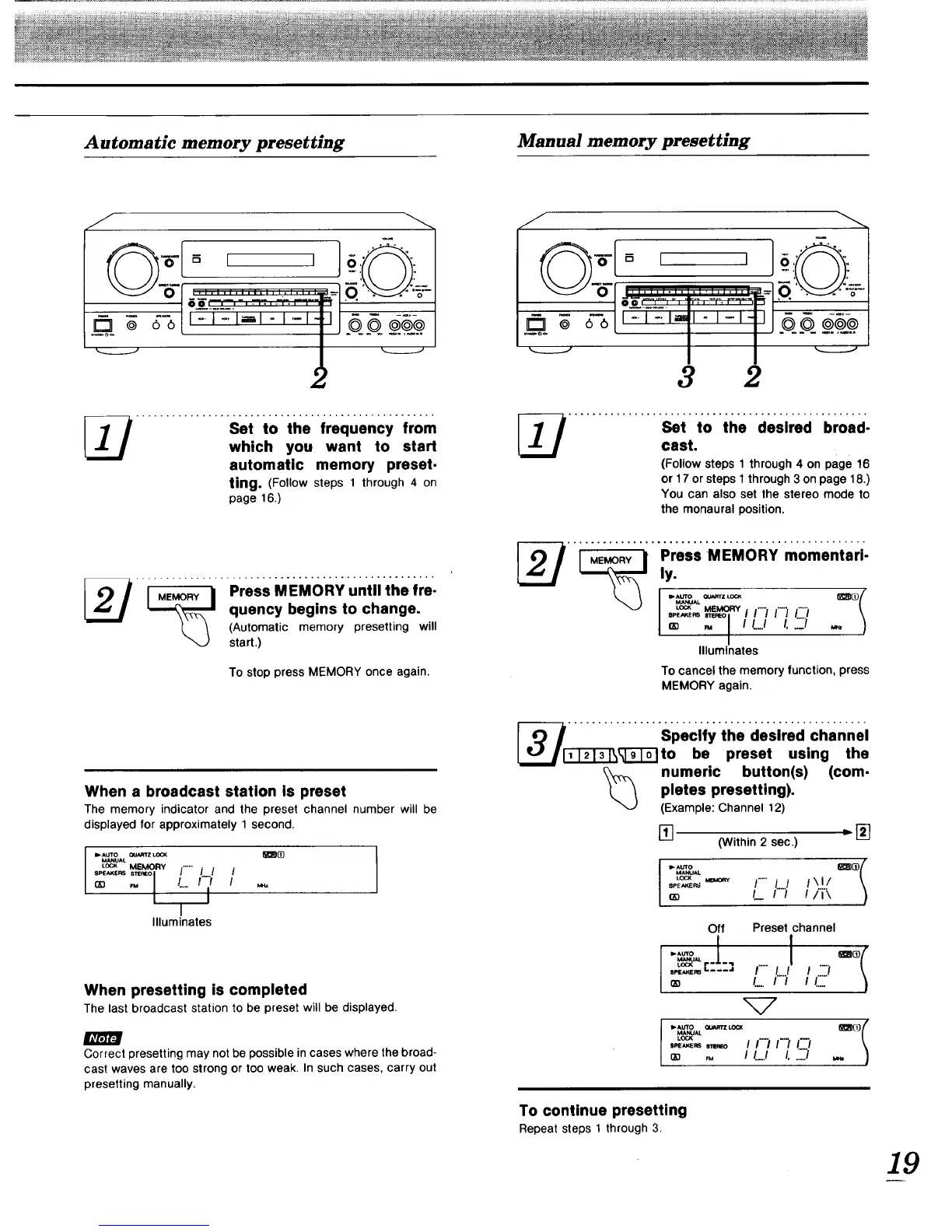Automatic memory presetting
J
Manual memory presetting
J
©o°'
001 i i ........... L_I
.D @ _ _ I T-[i--]'l" i-l-_,l .Q.Q @.©_.@.
_' ................ Sei to tile frequencY from
which you want to start
automatic memory preset.
ting. (Follow steps 1 through 4 on
page 16.)
[_ .....E_.Yi P;,5M'eeORYu"t"th'iie-
' _," quency begins to change.
[,, / (Automatic memory presetting will
',,,_Y start.)
To stop press MEMORY once again.
I ..........
a_'--'--_T'"_
i
, ,,.
I 6." "",,
3 2
[_' ................ Se,t tO the desire_J ' broad.
cast.
(Follow steps 1 through 4 on page 16
or 17 or steps 1through 3 on page 18.)
You can also set the stereo mode to
the monaural position.
_ i ,,_._i P;..__MeM0"Ym0m'"t,rJ-
Illuminates
To cancel the memory function, press
MEMORY again.
When a broadcast station is preset
The memory indicator and the preset channel number will be
displayed for approximately 1 second.
D,AUTO O_Z LOCK
MANUkL
LOCK MEMORY -"'" .
SPEWERS sIIE_O I / /.....:
Illuminates
!
When presetting is completed
The last broadcast station to be preset will be displayed.
Correct presetting may not be possible in cases where the broad-
cast waves are too strong or too weak. In such cases, carry out
presetting manually.
_iF_ ............... specifythe desired channei
_[_I_]to be preset using the
numeric button(s) (com-
pletes presetting).
(Example: Channel 12)
[] (Within 2 sec.) m []
,-AUTO _l
MANUAL
S_ES_._ I /_..i ! \ I/
m _ _ / / ii\
Off Preset channel
..__.... , ,., , :::_
ao L... _. ....
MA_JAL
_ ,, _L.../ /..[]
To continue presetting
Repeat steps 1 through 3.
19