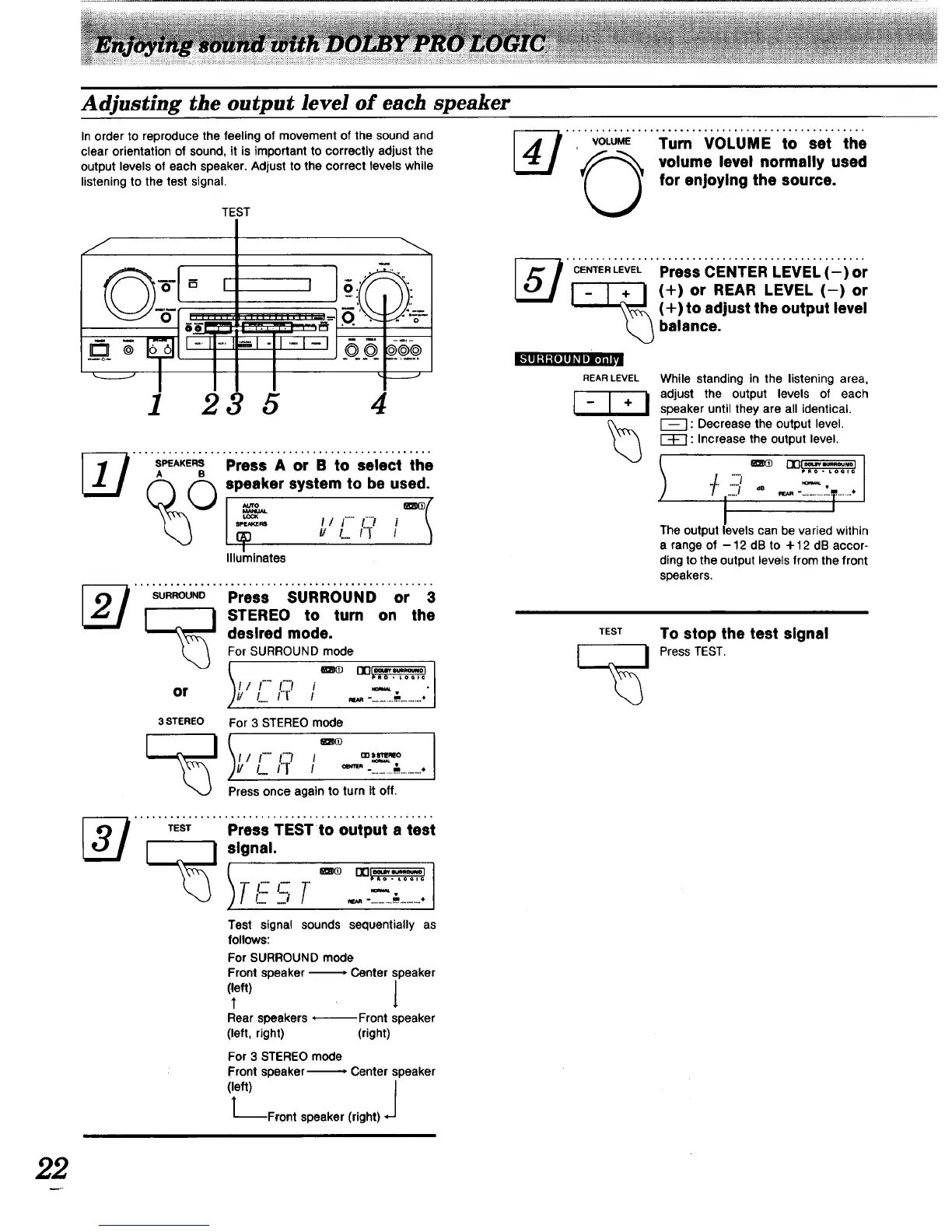Adjusting the output level oF each speaker
In order to reproduce the feeling of movement of the sound and
clear orientation of sound, it is important to correctly adjust the
output levels of each speaker. Adjust to the correct levels while
listening to the test signal.
TEST
, , vo,u_ ..... Turn'V'oLOME 'io "set the
volume level normally used
'(_ for enjoying the source.
"E _ Ii I _." ".
.E:]- -@ /_ I-I-I'l_-.li -I1-1-1 .Q._@Q........
1 235 4
(_ (,_ speaker system to be used.
Illuminates
SURROUNDPress SURROUND or 3
] _ I STEREO to turn on the
desired mode.
_. / For SURROUND mode
--. _iil l It i _ •
ul )1//..... f"[ ! ._. -............._............•
3STEREO For 3 STEREO mode
I I....... I mime
L " ! =_ ='=-" •
Press once again to turn it off,
p.,,, CEN+E,LE VELi:iO .
I - I * I (+) or REARLEVEL(-) or
(+) to adjust the output level
L_ balance.
REAR LEVEL
While standing in the listening area,
adjust the output levels of each
speaker until they are all identical.
: Decrease the output level.
[_ : Increase the output level.
/I'" -'T
• .Zi " _ -.........................
The output levels can be varied within
a range of -12 dB to +12 dB accor-
ding to the output levels from the front
speakers.
TEST
To stop the test signal
Press TEST•
[__ signal.
_'_- ........ -'_ m_ l
L I T(_ I_. _ .-.,. I
Test signal sounds sequentially as
follows:
For SURROUND mode
Front speaker _ Center speaker
(left) J
t
Rear speakers --Front speaker
(left, right) (right)
For 3 STEREO mode
Front speaker-_--* Center speaker
(left) J
L--Front speaker (right)
22