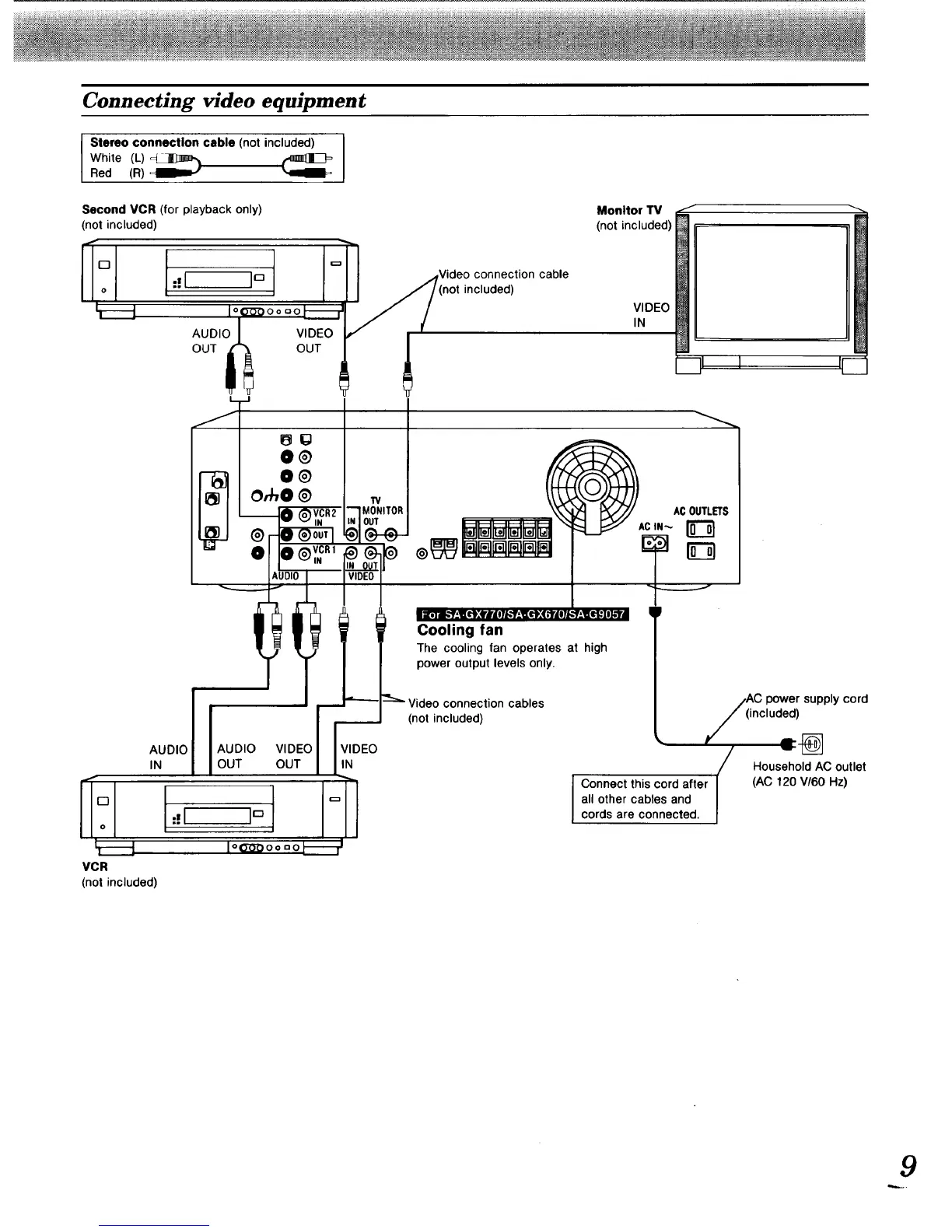Connecting video equipment
Stereo connection cable (not included) I
White (L)_
I
Red (R)
Second VCR (for playback only)
(not included)
AUDIO
OUT
VIDEO
OUT
connection cable
included)
Monitor TV
(not included)
VIDEO
IN
I_._1
VCR
(not included)
AUDIOIN I
t-:l
' AUDIO VIDEO
OUT OUT
l"V
--'1 MONITOR
iN I OUT
VIDEO
IN
Cooling fan
The cooling fan operates at high
power output levels only,
ACOUTLETS
!
connection cables
(not included)
/_i c power supply cord
ncluded)
Household AC outlet
Connect this cord after (AC 120 V/60 Hz)
all other cables and
cords are connected.
9