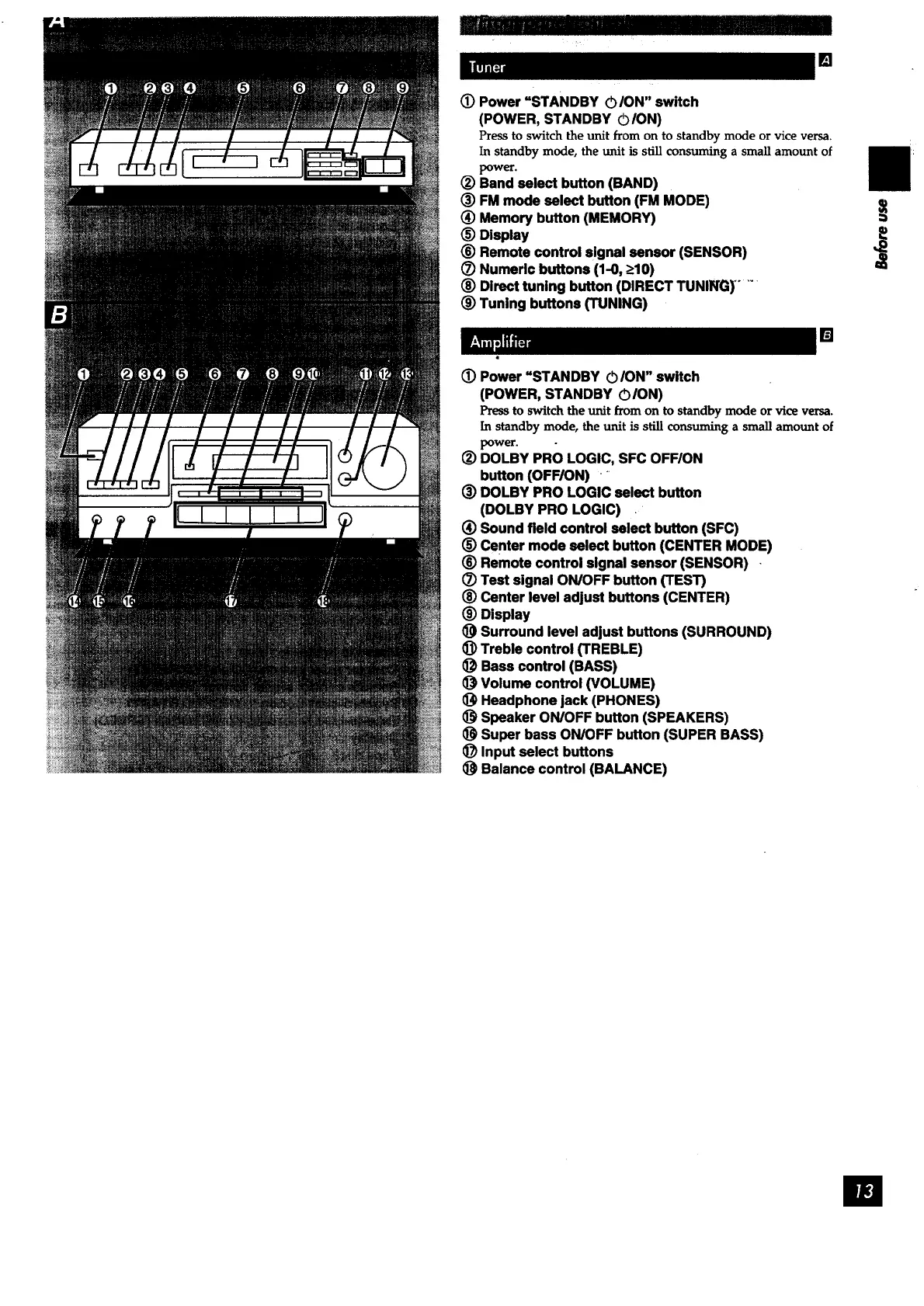[]
(I) Power "STANDBY O/ON" switch
(POWER, STANDBY ©/ON)
Press to switch the unit from on to standby mode or vice versa.
In standby mode, the unit is still consuming a small amount of
power.
(_) Band select button (BAND)
(_) FM mode select button (FM MODE)
(_) Memory button (MEMORY)
(_) Display
(_) Remote control signal sensor (SENSOR)
Numeric buttons (1-0, >10)
(_) Direct tuning button (DIRECT TUNING)" .....
(_) Tuning buttons (TUNING)
(_) Power "STANDBY O ION" switch
(POWER, STANDBY O/ON)
[]
Press to switch the unit from on to standby mode or vice versa.
In standby mode, the unit is still consuming a small amount of
power.
(_) DOLBY PRO LOGIC, SFC OFFION
button (OFFION) -
(_) DOLBY PRO LOGIC select button
(DOLBY PRO LOGIC)
(_) Sound field control select button (SFC)
(_) Center mode select button (CENTER MODE)
(_) Remote control slgnal sensor (SENSOR) -
(_) Test signal ON/OFF button (TEST)
(_) Center level adjust buttons (CENTER)
(_) Display
(_ Surround level adjust buttons (SURROUND)
_) Treble control (TREBLE)
_) Bass control (BASS)
_) Volume control (VOLUME)
_) Headphone jack (PHONES)
_) Speaker ON/OFF button (SPEAKERS)
Super bass ON/OFF button (SUPER BASS)
_) Input select buttons
Balance control (BALANCE)
m