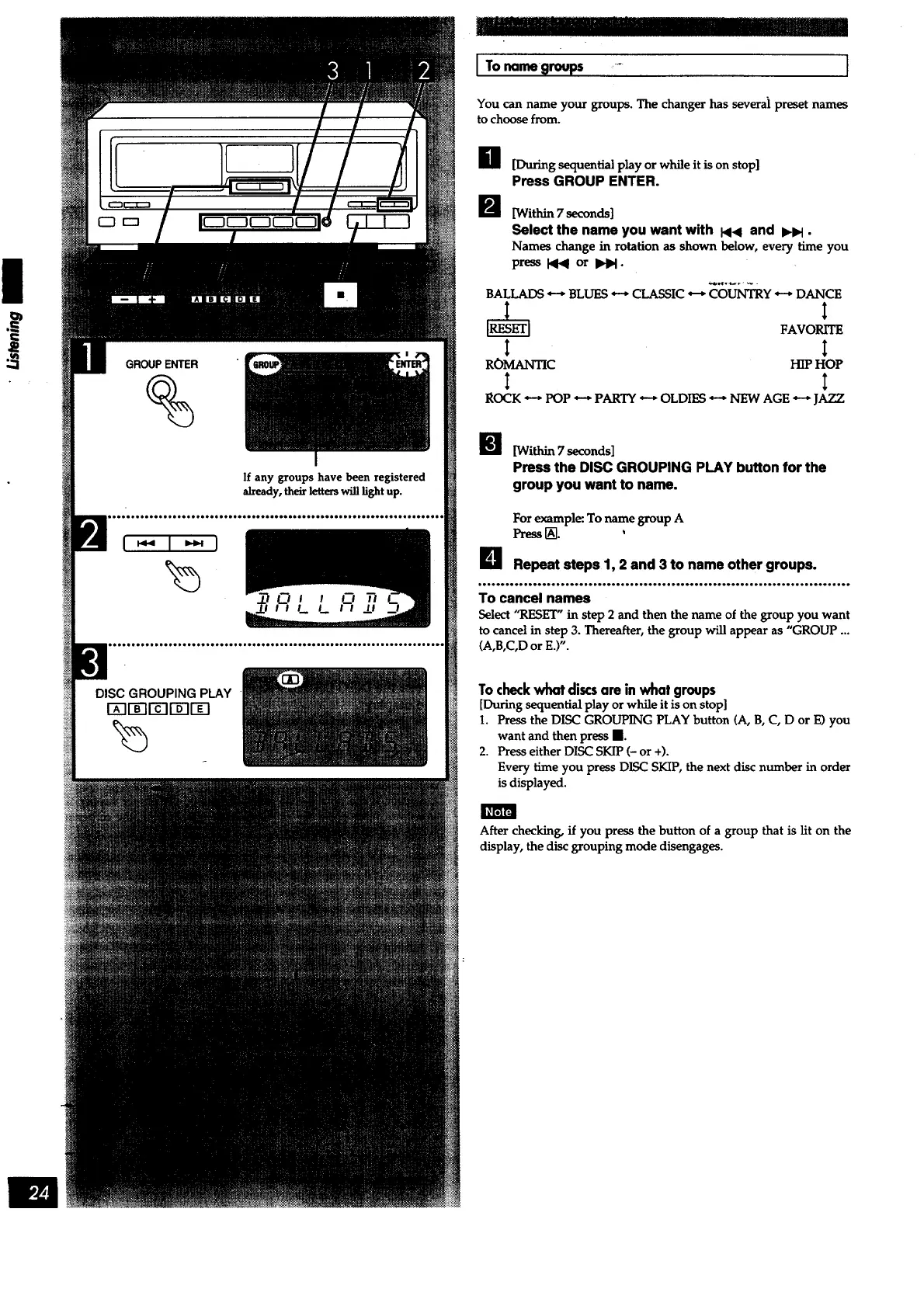I
GROUPENTER
%
If any groups have been registered
already, their letters will light up.
I Tormmegreups ,_- I
You can name your groups. The changer has several preset names
to choose from.
H [During sequential play or while it is on stop]
Press GROUP ENTER.
B [Within 7 seconds]
Select the name you want with I<1< and IHH •
Names change in rotation as shown below, every time you
press _ or _l.I.
BALLADS _ BLUES _ CLASSIC ----* COUNTRY _ DANCE
FAVORITE
! !
ROMANTIC HIP HOP
ROCK --* POP _ PARTY _ OLDIES --- NEW AGE ---- JAZZ
[Within7 seconds]
Press the DISC GROUPING PLAY button for the
group you want to name.
Forexampl_.To name groupA
Press[].
B Repeat steps 1, 2 and 3 to name other groups.
D*o_e**e_ooQoOeo_o_*o*ooo*Ioooeeooo*Ie*o_ooI*oooIeO0o_o6*o*Io___o**____O_oO_o_oo_
To cancel names
Select"RESET" instep2 and then thename of thegroup you want
tocancelinstep3.Thereafter,the group willappear as "GROUP ..
(A,B,C,DorE.)".
Tocheckwhatdiscsare inwhat groups
[During sequential play or while it is on stop]
1. Press the DISC GROUPING PLAY button (A, B, C, D or E) you
want and then press n.
2. Press either DISC SKIP (- or +).
Every time you press DISC SKIP, the next disc number in order
is displayed.
After checking, if you press the button of a group that is lit on the
display, the disc grouping mode disengages.