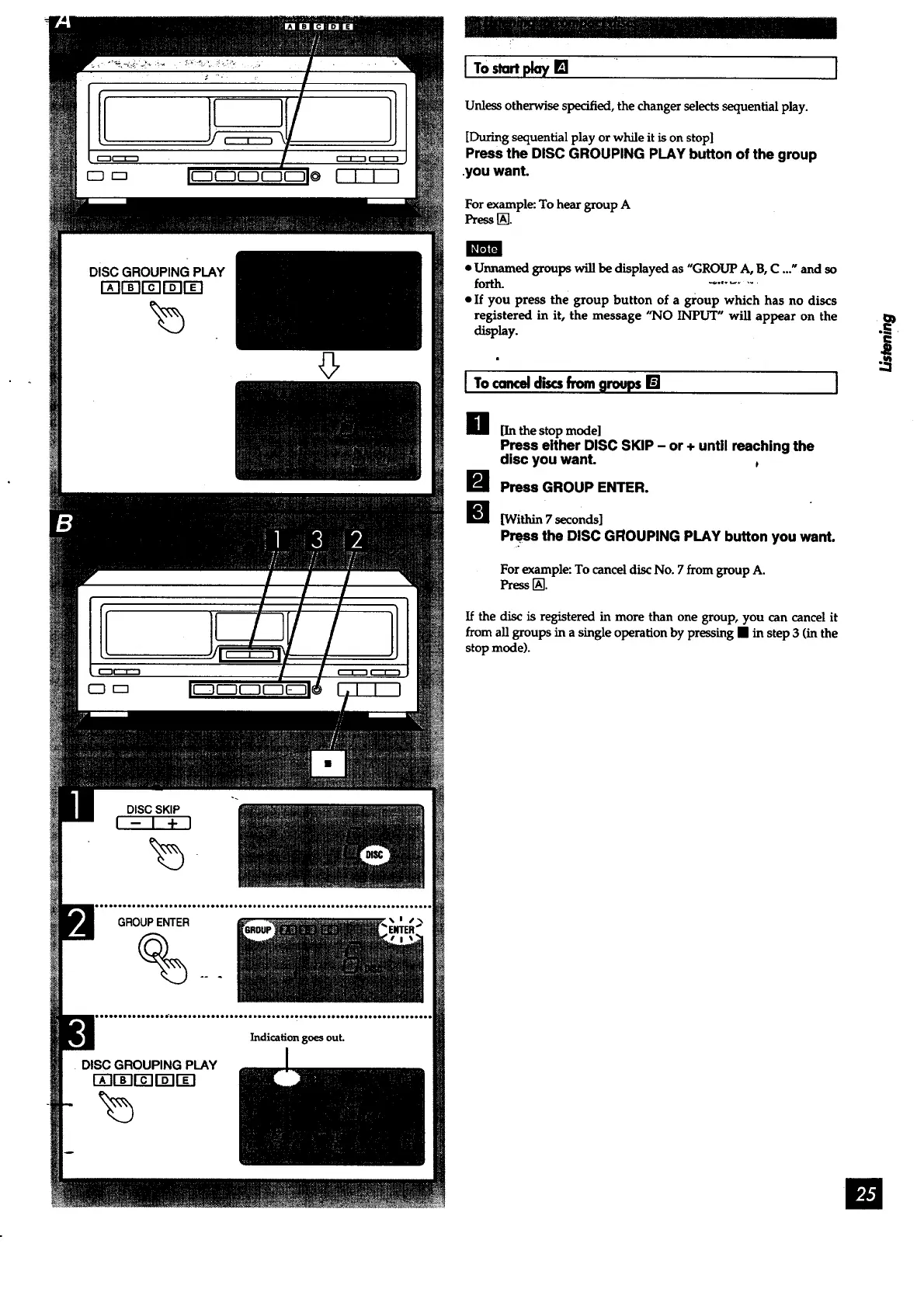Disc GROUPING PLAY
DISC SKIP
GROUP ENTER
%
DISC GROUPING PLAY
I'X"ll-_I"_'1I-_'1I'-_
Indication goes out.
i Tos_Tr_m
Unless otherwise specified, the changer selects sequential play.
[During sequential play or while it is on stop]
Press the DISC GROUPING PLAY button of the group
.you want.
For example: To hear group A
Press [].
• Unnamed groups will be displayed as "GROUP A, B, C ..." and so
forth. .........
• If you press the group button of a group which has no discs
registeredin it, the message"NO INPUT" will appear on the
display.
I Tocanceldiscsfromgroups[]
e [Inthe stop model
Presseither DISC SKIP - or + until reaching the
disc you want.
I_ Press GROUP ENTER.
I_ [Within 7 seconds]
Press the DISC GROUPING PLAY button you want.
For example: To cancel disc No. 7from group A.
Press [_.
I
If the disc is registered in more than one group, you can cancel it
from all groups in a single operation by pressing • in step 3 (in the
stop mode).
i