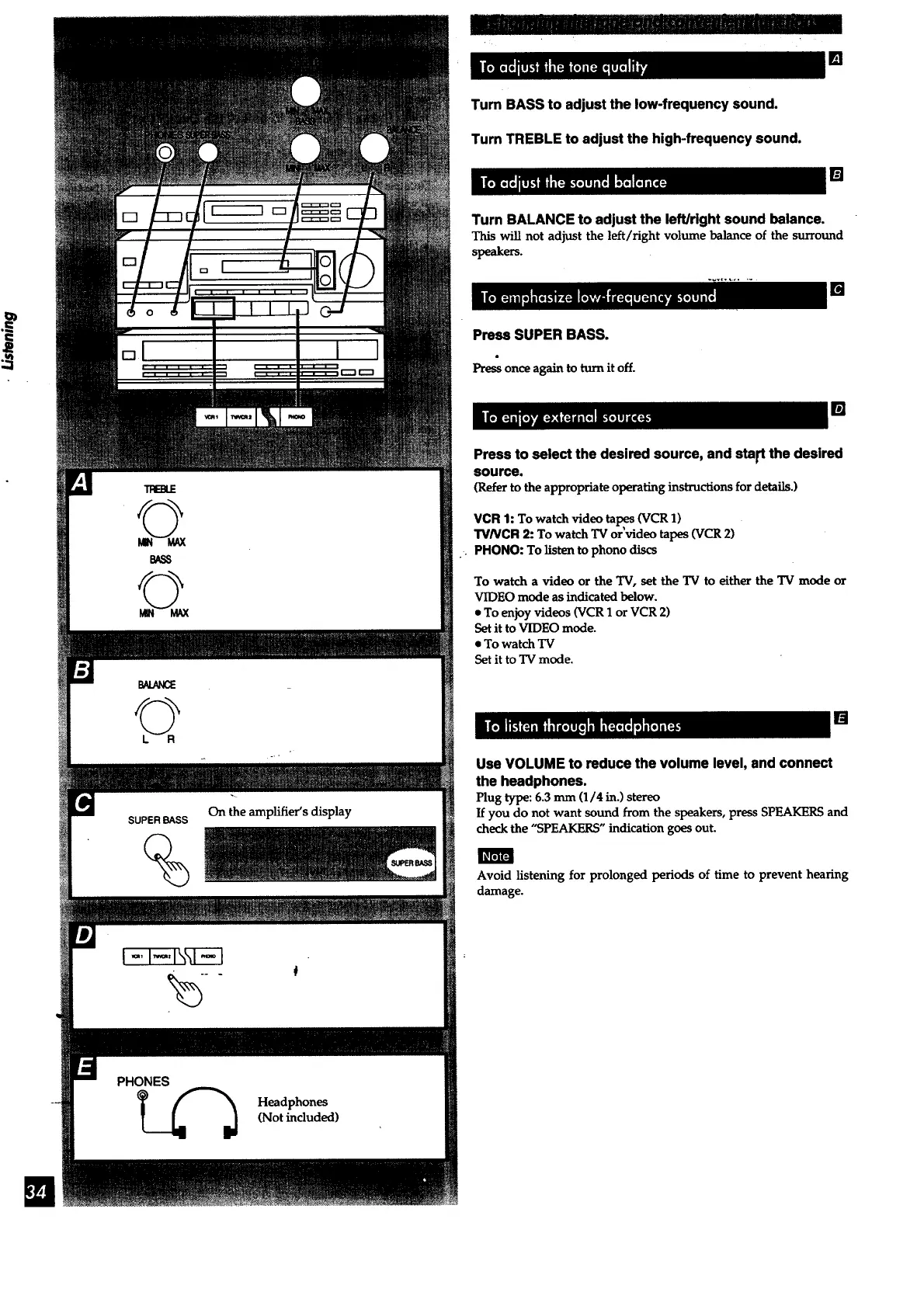m
TREBLE
0
MIX
L R
SUPER BASS
%
PHONES
Headphones
(Not included)
[]
Turn BASS to adjust the low-frequency sound.
Turn TREBLE to adjust the high-frequency sound.
[]
Turn BALANCE to adjust the left/right sound balance.
This will not adjust the left/right volume balance of the surround
speakers.
[]
Press SUPER BASS.
Press once again to turn it off.
[]
Press to select the desired source, and start the desired
source.
(Refer to the appropriate operating instructions for details.)
VCR 1: To watch video tapes (VCR 1)
TVNCR 2: To watch TV or'video tapes (VCR 2)
PHONO: To listen to phono discs
To watch a video or the TV, set the TV to either the TV mode or
VIDEO mode as indicated below.
• To enjoy videos (VCR 1 or VCR 2)
Set it to VIDEO mode.
• To watch TV
Set it to TV mode.
[]
Use VOLUME to reduce the volume level, and connect
the headphones.
Plug type: 6.3 mm (1/4 in.) stereo
If you do not want sound from the speakers, press SPEAKERS and
check the "SPEAKERS" indication goes out.
Avoid listening for prolonged periods of time to prevent hearing
damage.